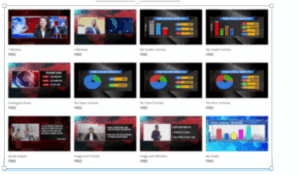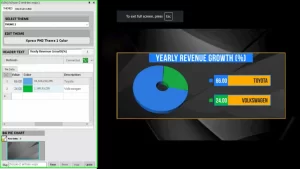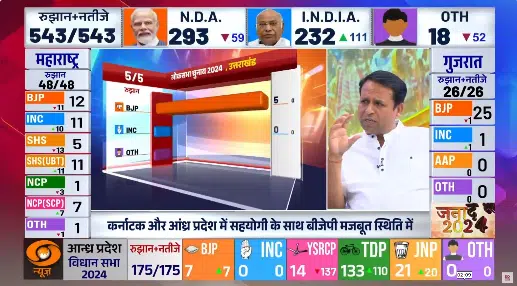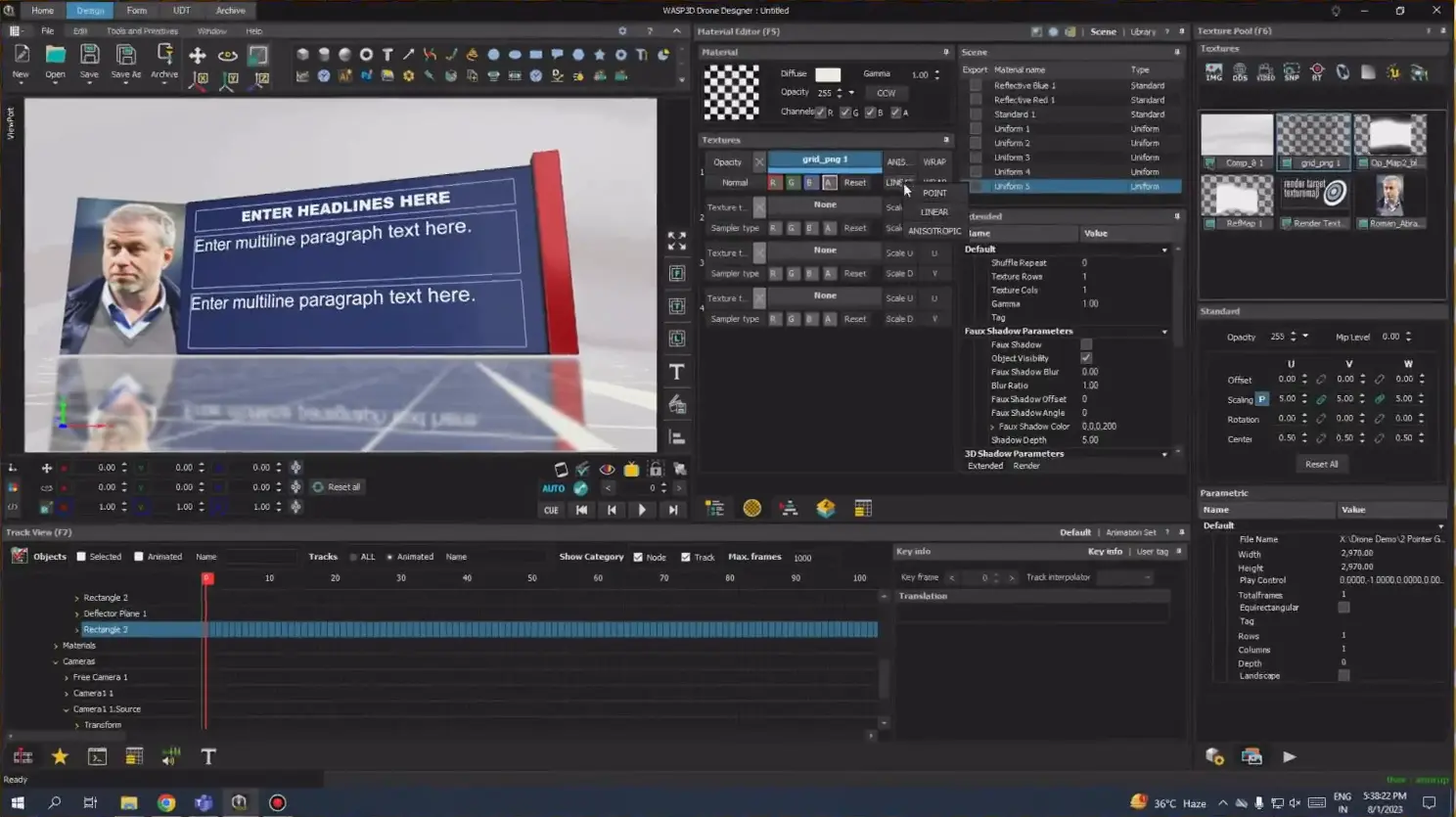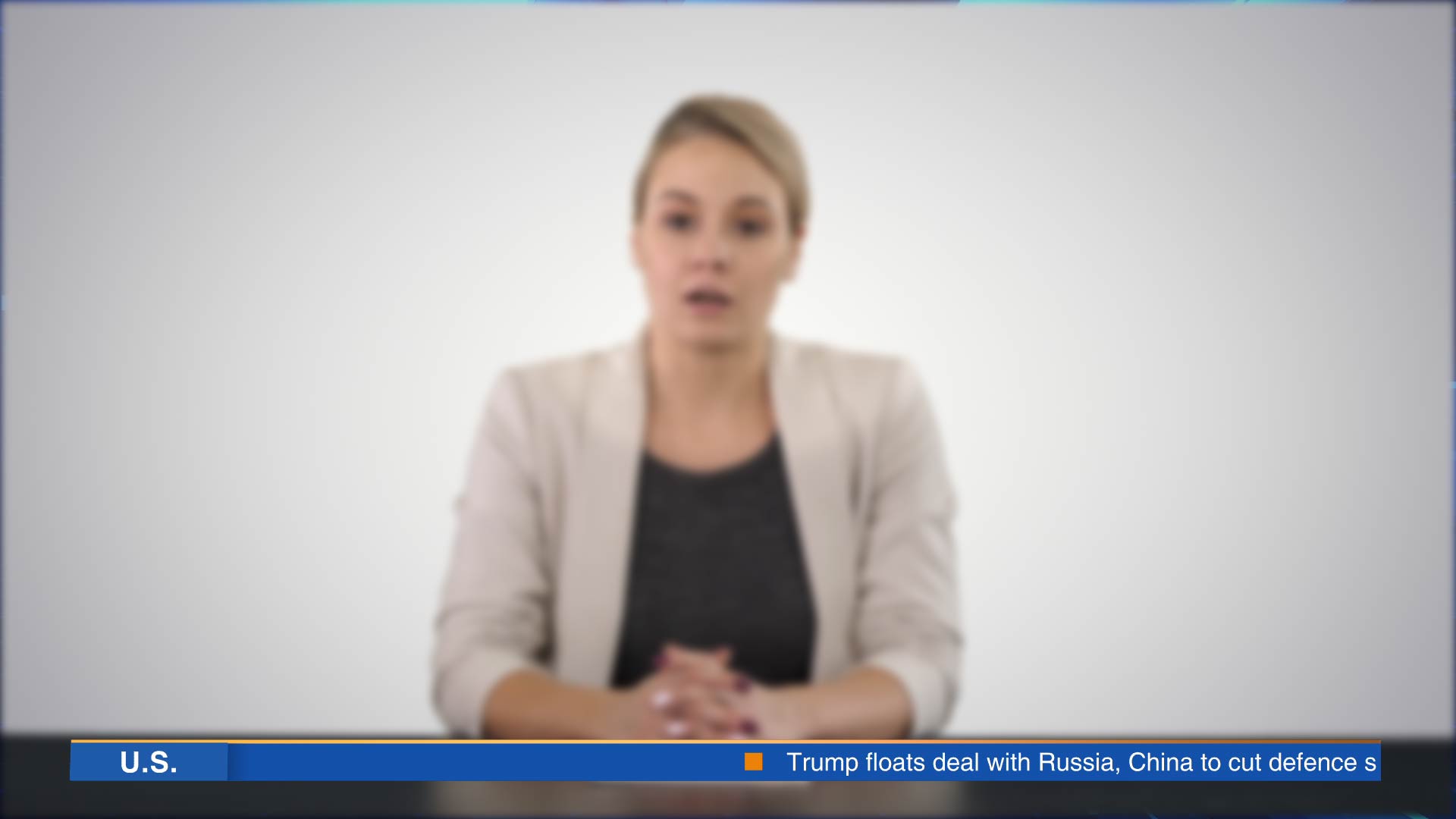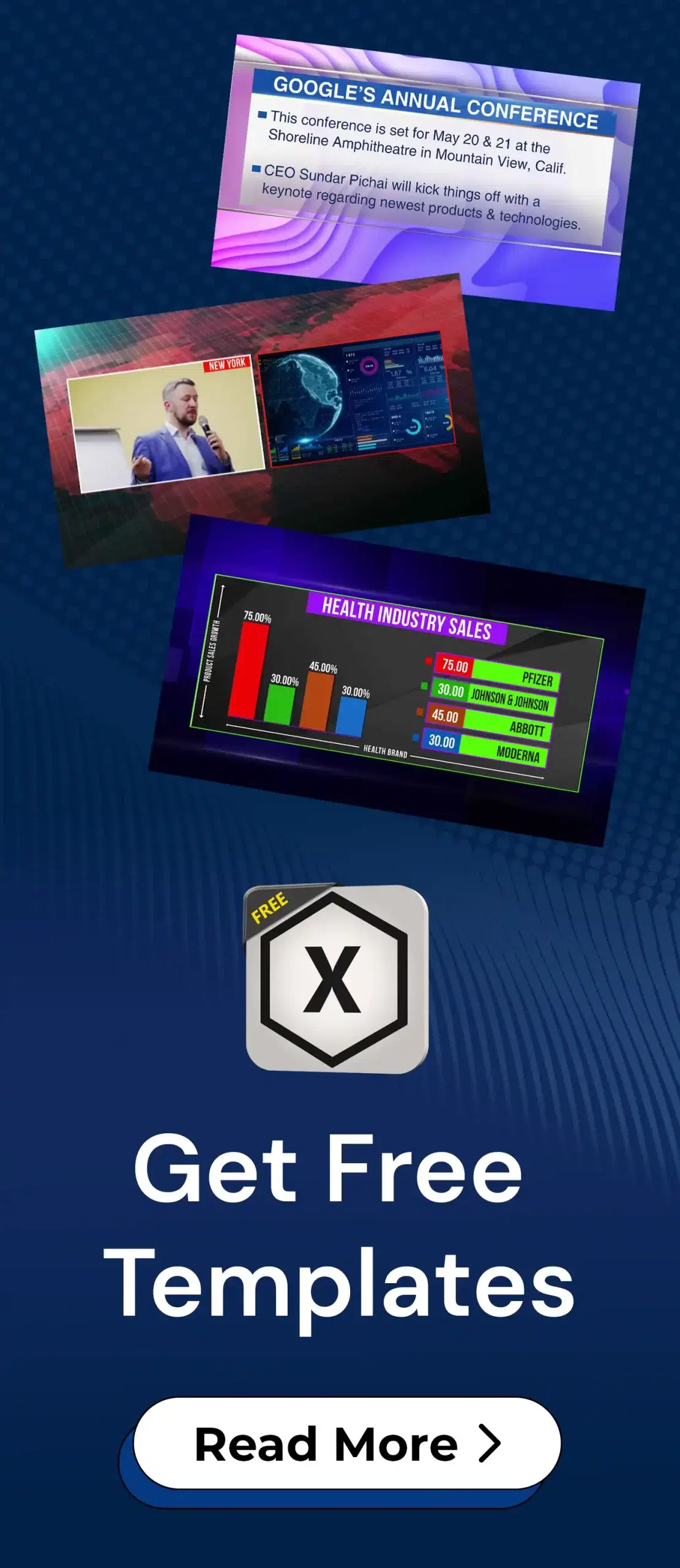Livestreaming has become more than just hitting the ‘Go Live’ button—it’s about creating a visual experience that keeps your audience engaged. Also, not every great livestream starts with a great budget. But that doesn’t mean your visuals have to look basic. Today’s creators are blending creativity with smart tools—and yes, that includes using free livestream overlays that looks like you have paid much for.
But let’s face it—custom graphics can be expensive and time-consuming. The good news? You don’t always need a big budget to look professional.
That’s where free ready-made livestream overlays come in.

Why Free livestream overlays Can Still Feel Premium
Free doesn’t have to mean basic. Today’s livestream overlays—especially those offered by leading graphics platforms—are far more polished than they used to be. You’ll find overlays, intros, lower-thirds, alerts, and transitions that rival the quality of paid packs.
But here’s the trick: The real premium feel comes from how well a template fits your brand—color schemes, font choices, layout balance, and animations. When a livestream overlay is customizable and designed with scalability in mind, it won’t just look good—it’ll feel made for you.
💡 Pro Tip: Many modern overlay tools now let you personalize things like color, logos, text, and animations using simple forms—no Photoshop or After Effects needed.
Where Templates Truly Shine: Top 5 Use-Cases
- Gaming Streams – eSports has specific overlay needs: killfeed space, chat windows, scoreboard placements, etc.
- Live Interviews & Podcasts – Dual-screen or guest formats benefit from lower-thirds, topic tickers, and nameplates.
- Live News Streams:
Ready-made templates help maintain a clean and structured layout for headlines, tickers, and breaking news—essential for credibility and real-time updates.
- Sports Livestreams:
Templates with built-in scoreboards, timers, and team graphics ensure the broadcast feels dynamic and professional without needing custom design work.
- Product Launches / Demos – Graphics that call attention to product features, live offers, or step-by-step visuals.
- Live Tutorials & Educational Streams – Templates help explain concepts, introduce segments, and maintain visual consistency.
- Virtual Events & Panel Discussions – Multicam layouts, speaker identifiers, animated transitions—templates are a must here.
Free templates help streamline production for these common scenarios, especially when you’re short on time, budget and design skills.
Performance vs. Aesthetics: Finding the Right Balance
Yes, animated livestream overlays look amazing—but they also require more CPU/GPU power. Overusing overlays or animations can lead to dropped frames, lag, or even stream crashes in tools like OBS and vMix.
Static vs. Animated:
- Static templates are lighter, load faster, and are perfect for informational streams or interviews.
- Animated templates bring energy and movement but should be used strategically—like in intros, transitions, or alerts.
Use layered graphics smartly. Too many overlays can clutter your screen and dilute viewer attention.
Livestream Overlays’ Quality Without Heavy Software: Customize Without Photoshop or After Effects
One of the biggest roadblocks for new streamers is complex design software. Not everyone wants to dive into After Effects just to change a font.
Luckily, tools now exist that allow you to:
- Change fonts, colors, text, logos via easy-to-use forms.
- Preview edits live before going on air.
- Generate hundreds of variations from a single base template to match any brand or event.
This isn’t just a shortcut—it’s a scalable way to stay on-brand without hiring a designer every time.
Platforms like store.wasp3d.com offer free ready-made 3D templates that are customizable through simple interfaces and compatible with OBS, vMix, and other major platforms.
Future-Proof Your Stream Design (Without Reinventing Everything)
Design trends change, but a good template adapts. A flexible template system means you don’t have to redesign from scratch every few months—just evolve what you already have.
Your stream’s look today might not suit your content tomorrow. As you evolve—introducing new segments, rebranding, or adjusting styles—you’ll need graphics that can adapt without starting from scratch.
That’s where Xpress comes in. It’s a free, user-friendly tool designed for streamers and broadcasters. With Xpress, you can:
- Customize Overlays Easily: Change colors, fonts, logos, and text using simple forms—no design software needed.
- Manage Graphics Seamlessly: Organize and preview your graphics with a drag-and-drop playlist manager, ensuring smooth transitions during live streams.
- Handle Data Efficiently: Utilize User Defined Tables (UDT) to manage complex data like scores or statistics, similar to using a spreadsheet.
- Edit in Real-Time: Make on-the-fly changes to your graphics during live broadcasts, keeping your content dynamic and up-to-date.
By leveraging Xpress, you can maintain a fresh and professional stream appearance that grows with your content, all without the need for constant redesigns or technical expertise.
Smart creators build a design system, not just a stream scene.
Where to Discover Quality Free livestream overlays That Aren’t Junk
It’s easy to fall into rabbit holes of “free download” sites filled with outdated or watermarked designs. Instead, look for platforms that specialize in broadcast-grade graphics, even in their free tiers.
Some good signs of a reliable source:
- Templates organized by use-case (e.g. gaming, podcast, education)
- No hidden copyright issues
- Designed by professionals of livestreams
- Transparent terms for commercial use
Several curated template libraries—including store.wasp3d.com—offer high-quality free assets, bundled with software that lets you preview, create or customize live.
Common Questions Every Streamer Has (Let’s Clear the Air)
1- Can I use free templates for monetized YouTube streams?
Yes—but always check the licensing terms of the source you are picking your templates from. Reliable sources clearly state whether the template is royalty-free or requires attribution.
2- How do I customize a free template to match my brand?
The best templates allow real-time edits of text, colors, and images without touching a design file. Some even come with prebuilt customization forms, making the process feel like filling out a Google Form.
3- How do overlays impact OBS or vMix performance?
Overlays (especially animated ones) add GPU load. Use compressed formats like WebM for animations, and always test your setup with templates loaded to catch potential frame drops.
4- Are free templates safe?
Only download from reputable platforms. Stay away from shady sites offering .exe files or unverified downloads—those can contain malware or pirated assets that’ll get your stream flagged.
Branding Without the Cost: How to Make Livestream Overlays Feel Yours
It’s easy to spot generic streams. They all use the same neon glitch template or overused font.
To stand out:
- Change typefaces to something that matches your tone
- Upload your own logo or watermark
- Play with layout positioning
- Stick to 2–3 colors that reflect your visual identity
Many tools (like the one offered with Wasp3D’s free designer) even allow you to save brand presets, so every stream feels consistent—no matter the template.
Don’t Overdo It: How Many Livestream Overlays Are Too Many?
There’s a fine line between “polished” and “visually noisy.” Use templates to enhance clarity, not compete with your content.
A good rule of thumb:
- One corner for branding (logo or camera frame)
- One area for engagement (chat or alerts)
- One for info (lower-thirds or ticker)
That’s it. Keep it clean, legible, and intentional.
Final Thoughts
Finding high-quality, customizable livestream templates for free is no longer a unicorn hunt. With the right source, you can build a stream that looks premium, performs well, and reflects your unique style—without needing to touch a design file or pay for professional help.
If you’re starting out or just want to scale without burning out, it’s worth exploring smart, ready-made options that let you create fast without compromising quality.
And yes—some of those options include ready-to-use 3D livestream overlays, editable through simple forms, available on platforms like store.wasp3d.com.