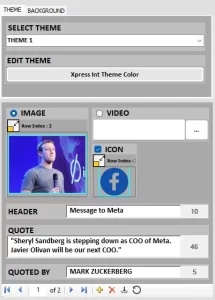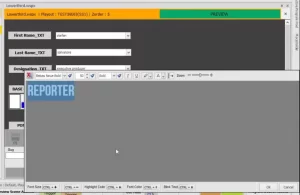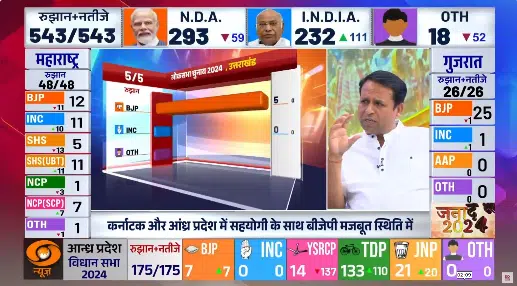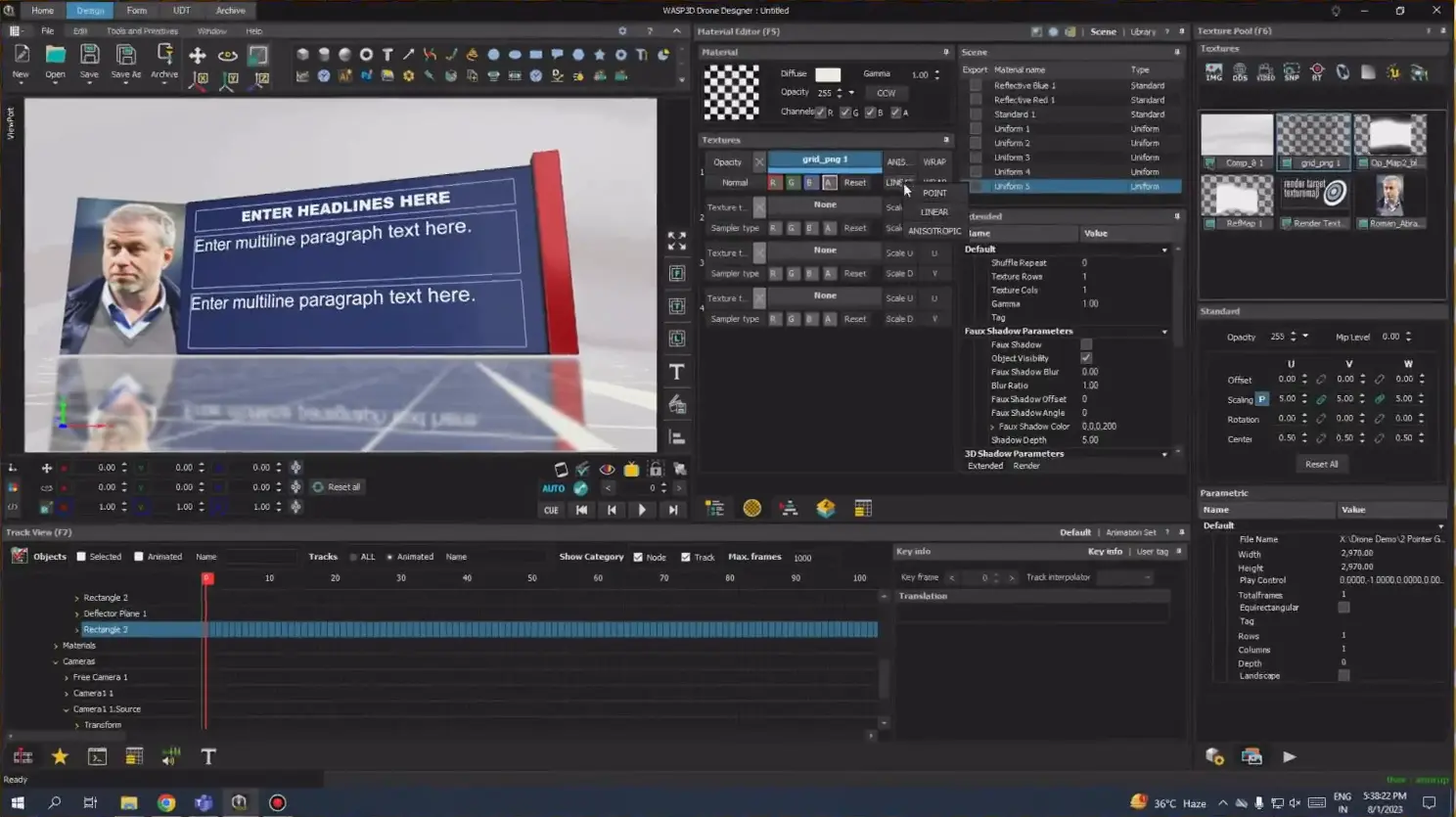Table of Contents
- Xpress: A Free Live Graphics Software
- What do Livestreamers really need?
- Ready made Customizable Live Graphics
- Who Is Xpress for?
- How to Get Started with Xpress?
- Conclusion
Xpress: A Free Live Graphics Software 
Unlike traditional solutions that require dedicated designers and rendering through software which are expensive and demands high knowledge and experience.
In short, your ideal live graphics solution
- Should have in-built graphics with high efficiency in cost and time.
- Should have tools to save time and manual efforts
- Should not require 3rd party integrations
- Should be a one-click turnkey solution.
WASP3D Xpress simplifies the entire process. With its intuitive tools, anyone can create dynamic and professional-grade graphic templates in minutes.
These templates can be used as many times as you need, and it required 0 technical experience to operate them. Let us dive you to the detailed key features of Xpress.
Unlike many live graphics solutions that require expensive licensing, Xpress is a completely free live graphics software with powerful capabilities. Simply sign up and use it for free, forever.
Xpress offers an integrated workflow that streamlines the process of adding graphics to live streams. The combination of Designer, Sting Client, and Data Entry Form provides a seamless experience:
- Designer: Enables you to create visually stunning graphics without prior design expertise. Explore the Real Impact of Xpress Designer here.
- Playout Client and Data Entry Form: Helps in controlling and deploying real-time graphics effortlessly. Allows easy input of dynamic data directly on live, making it ideal for sports scores, financial data, and news updates
What Do Livestreamers Really Need?
Unlike traditional design software that forces streamers to pre-render every visual or rely on complex manual setups, Xpress Designer is built for real-time efficiency. It provides:
✔️ Live 3D Graphics Engine – You can design your brand owned graphics once and can use them as templates, multiple times.
✔️Simple user interface- You can build overlays, scoreboards, lower-thirds, and more with an easy-to-use interface. Create 2D/3D design environment with cameras, materials, lighting, textures and timeline for animating the design scene
✔️ Instant/Live Data Updates – Whether it’s a last-minute guest name change or a new sponsor logo, updates reflect immediately— using data control forms without going to designer again and again. Generate tables for handling intricate data on Live Graphics with UDT.
✔️ Seamless Streaming Compatibility – Works flawlessly with OBS, vMix, and other popular broadcasting platforms.
Why This Matters
Well-managed graphics often make the difference between an amateur stream and a professional broadcast. High-quality visuals don’t just add to the aesthetics; they enhance credibility, engagement, and viewer retention.
That’s exactly what Xpress Designer does. Whether you’re a solo streamer, a news broadcaster, or an esports producer, this tool gives you the flexibility, speed, and broadcast-quality graphics needed to elevate your livestream.
Ready-made customizable Live Graphics
Traditional broadcast graphics often require a professional designer to create stunning visuals. However, Xpress eliminates this dependency by providing:
- Pre-designed templates: Ready-to-use graphics like lower-thirds,titles, tickers, bar graphs, pie charts and more. (Explore at store.wasp3d.com)
- Easy customization: Modify fonts, colors, and animations without any design knowledge.
- Drag-and-drop functionality: Utilize elements with simple clicks.
Who Is Xpress for?
Xpress is designed for a wide range of users, including:
- Streamers & Gamers: Enhance Twitch, YouTube, or Facebook streams with real-time overlays.
- Esports Broadcasters: Display live scores, player stats, and event branding seamlessly.
- News Channels: Add breaking news tickers, headlines, and live data updates.
- Corporate Presentations: Integrate professional-grade visuals for virtual events and webinars.
How to Get Started with free livestream graphics software?
- Download & Install: Visit the official Xpress page to get started and you are ready to go.
- Explore Templates: Choose from a wide variety, if you wish to use pre-built designs.
- Customize & Deploy: Use the drag-and-drop tools to create the perfect live graphic.
- Go Live: Instantly add professional visuals to your streams with zero hassle.
Conclusion
Don’t let complicated software slow you down. Experience the power of Xpress – Free Live Graphics Software and elevate your live content effortlessly. Whether you are a beginner or a seasoned broadcaster, Xpress provides an intuitive and professional way to enhance your streams.
FAQ
1. What is Free Live Graphics Software?
Free Live Graphics Software helps livestreamers and broadcasters create and display professional-quality graphics in real time—without paying for expensive design or broadcast tools. With solutions like WASP3D Xpress, you can add overlays, tickers, lower thirds, and scoreboards easily during live streams.
2. Is WASP3D Xpress really a free live graphics software?
Yes, WASP3D Xpress is a completely free live graphics software that you can use without licensing fees or subscriptions. You can design, customize, and deploy live broadcast graphics at no cost.
3. Do I need design skills to use this free live graphics software?
Not at all. Xpress is designed for non-designers. Its simple interface, ready-made templates, and drag-and-drop tools allow anyone to create broadcast-quality live graphics without technical or design expertise.
4. Can this free live graphics software work with OBS and other streaming platforms?
Yes. WASP3D Xpress integrates smoothly with OBS, vMix, and other popular streaming and broadcasting platforms, making it easy to add real-time graphics to your live streams.
5. What types of live graphics can I create using free live graphics software?
Using Xpress, you can create lower thirds, scrolling tickers, scoreboards, titles, charts, and other real-time graphics that can be updated instantly during live broadcasts.