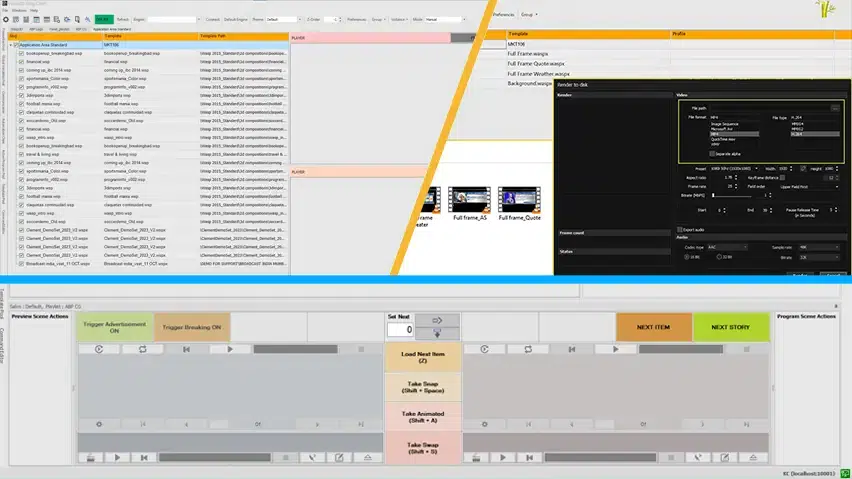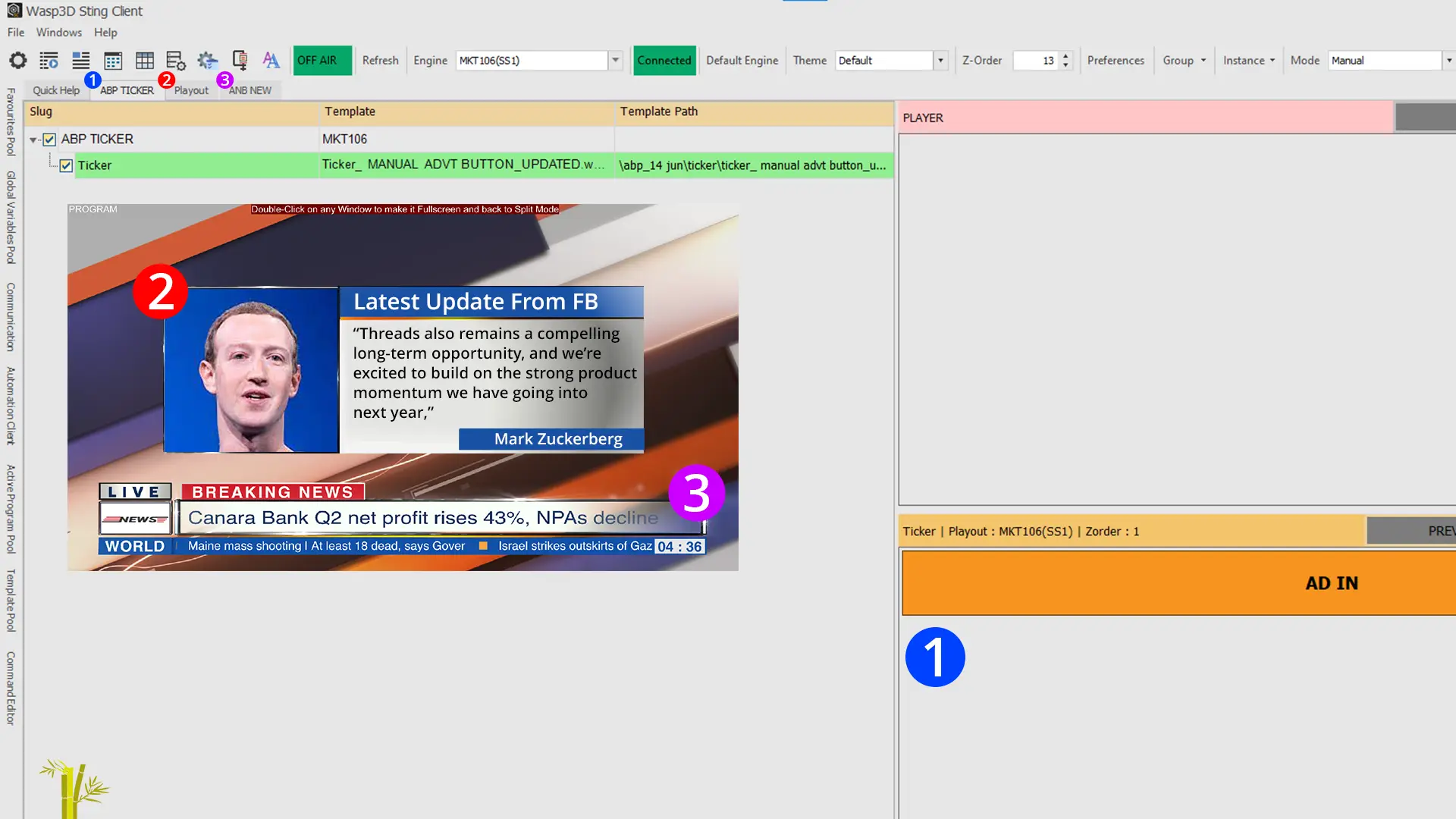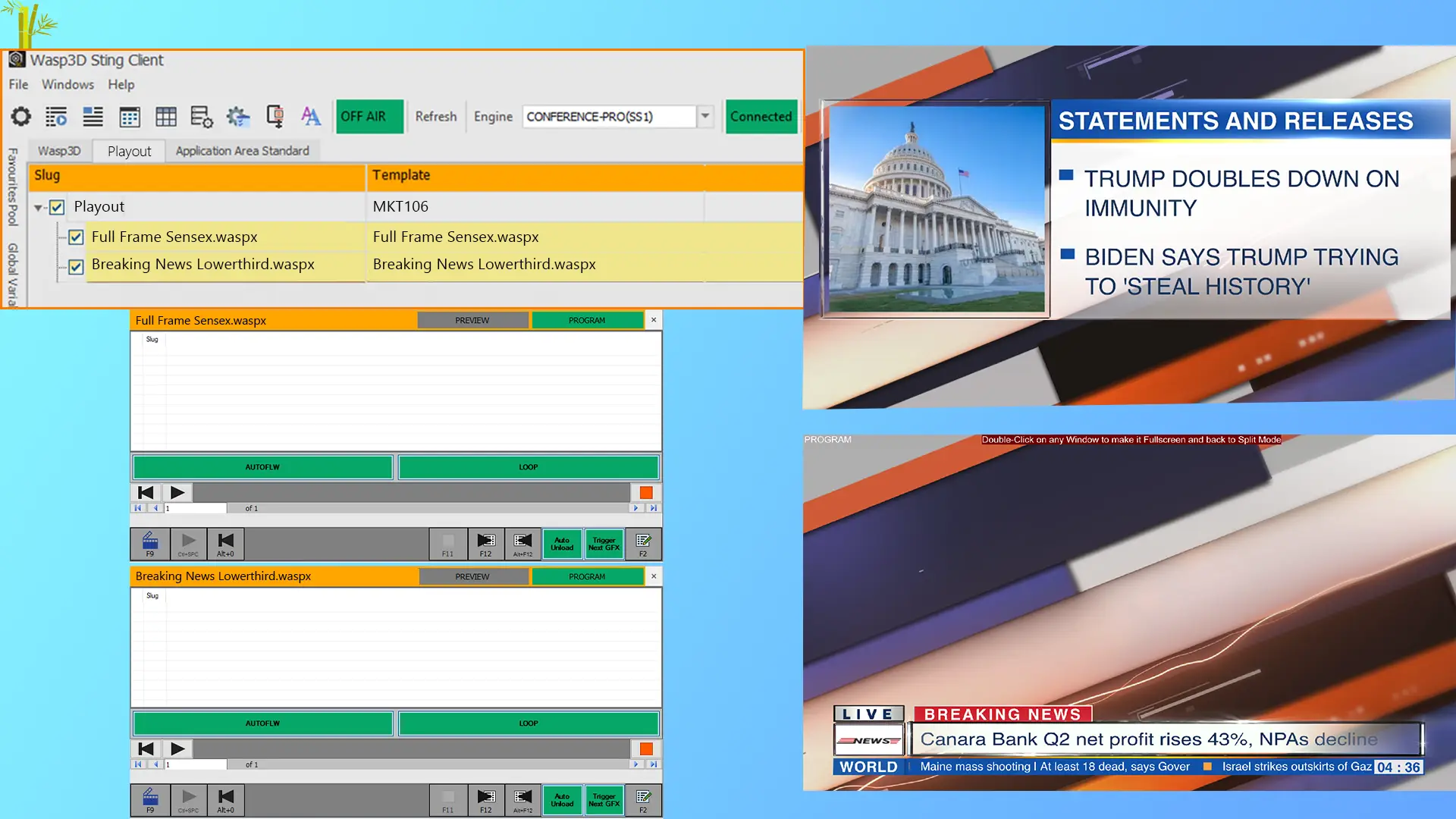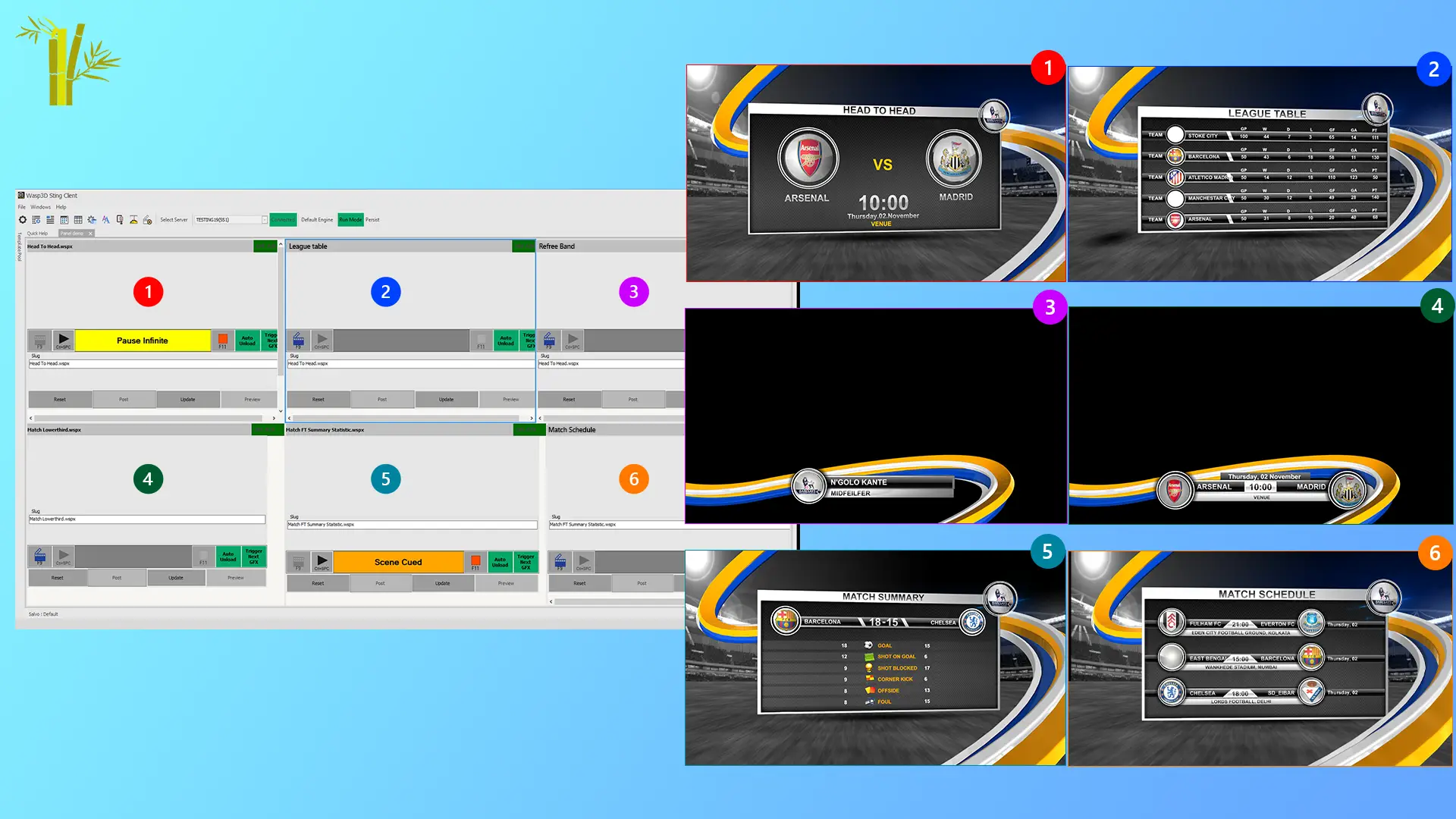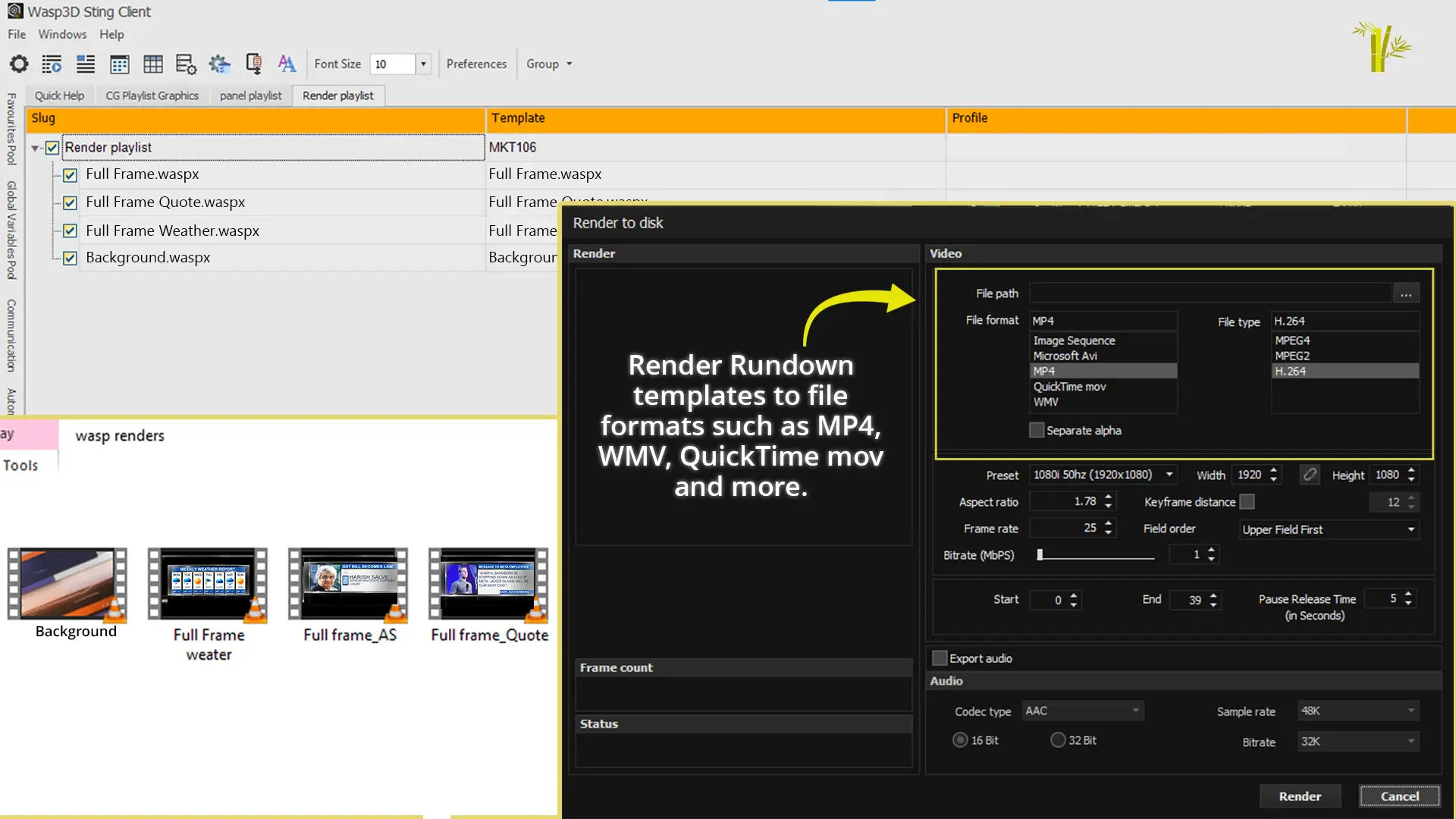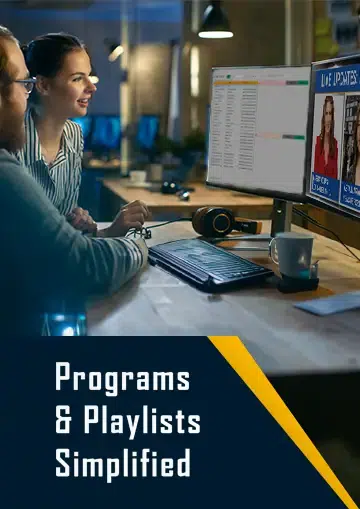

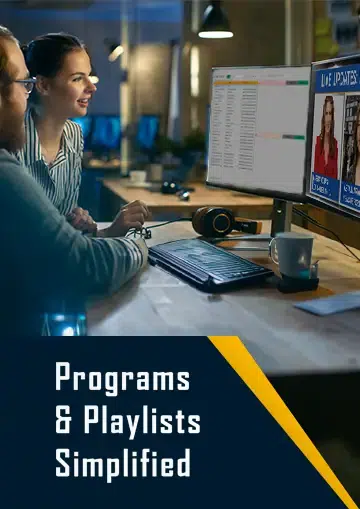
The WASP3D Sting Server efficiently manages simultaneous rendering and playout of graphics from multiple playlists, organized into Programs for streamlined management. Users retain control by defining the z-order for each playlist, influencing the rendering order during on-air playout, ensuring precise and flexible control over graphic presentations.
Contact UsThe Sting Client provides a Rundown-based playlist tailored for graphics, making it ideal for news-based stations lacking an NRCS system. It also offers a standard playlist suitable for manual PCR graphics, alongside an automated mode designed for scrollers and crawlers, catering to diverse broadcasting needs efficiently.
Contact UsEmploy the Preview and Program windows to exercise full command over both the Live Graphic and the upcoming On-Air graphic.
Contact UsFor live on-air events such as sports or elections, non-linear triggering is essential. The Panel Playlist feature in Drone Designer streamlines operations by allowing users to customize layouts for instant playback of pre-designed templates, ensuring smooth and efficient execution of dynamic content during broadcasts.
Contact UsThe Render Playlist feature in WASP3D allows templates in the rundown to be seamlessly rendered to file, functioning in harmony with the WASP3D R2D server. It is specifically designed to generate graphics for post-production requirements, catering to various platforms such as NLE, mobile, and web, ensuring flexibility and efficiency in content creation.