



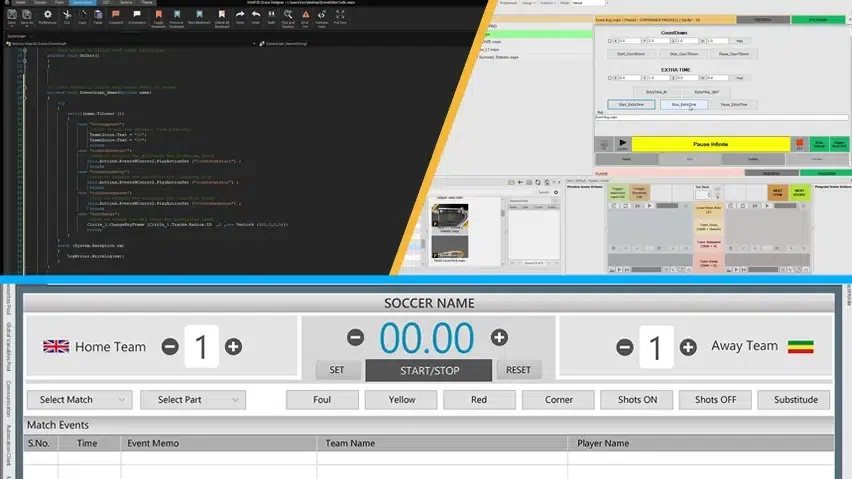
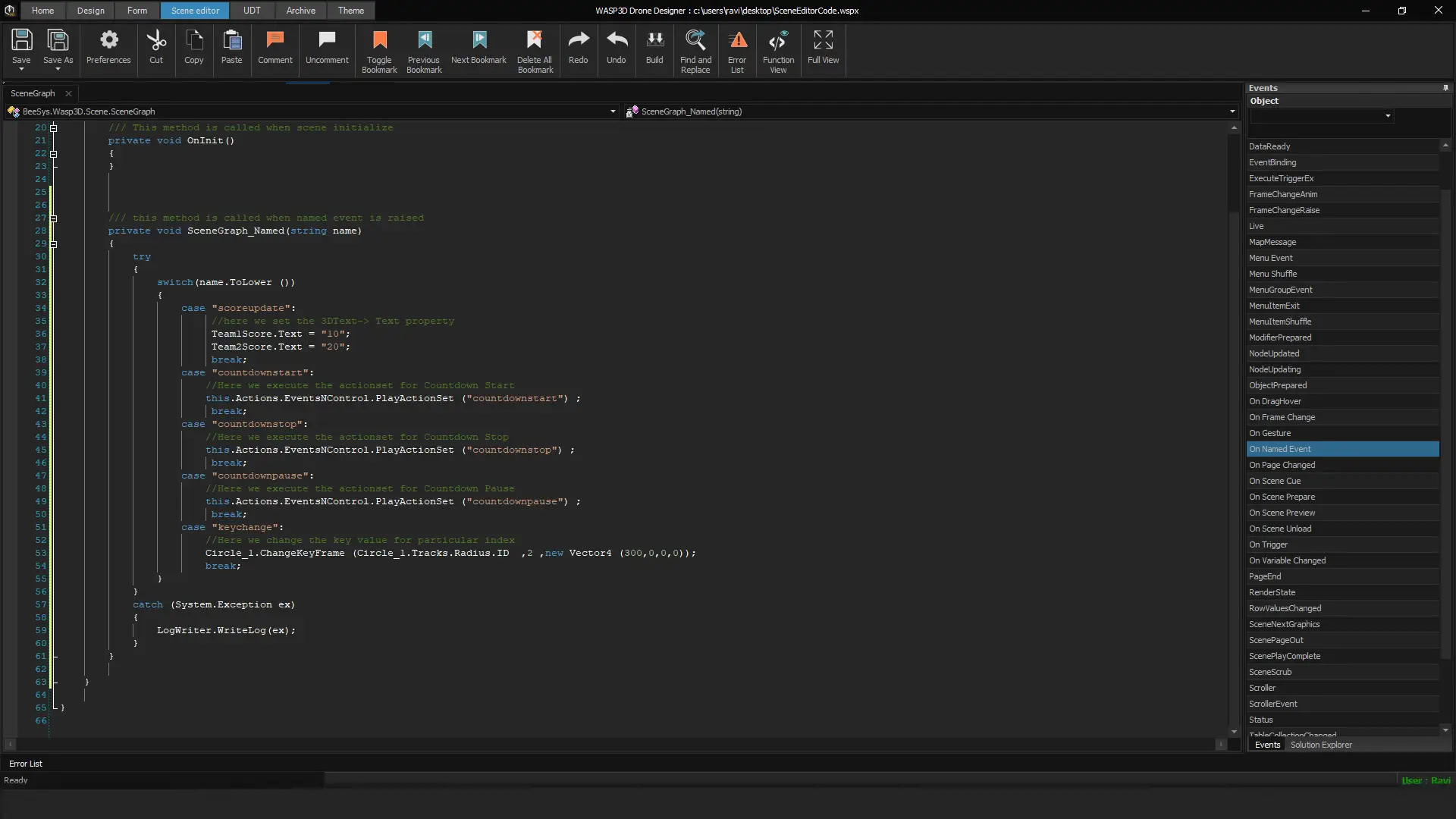
The behavior of any WASP3D scene, its objects, and elements can be altered using SDK APIs based on a frame or event triggered during playout.
Contact UsContact Us
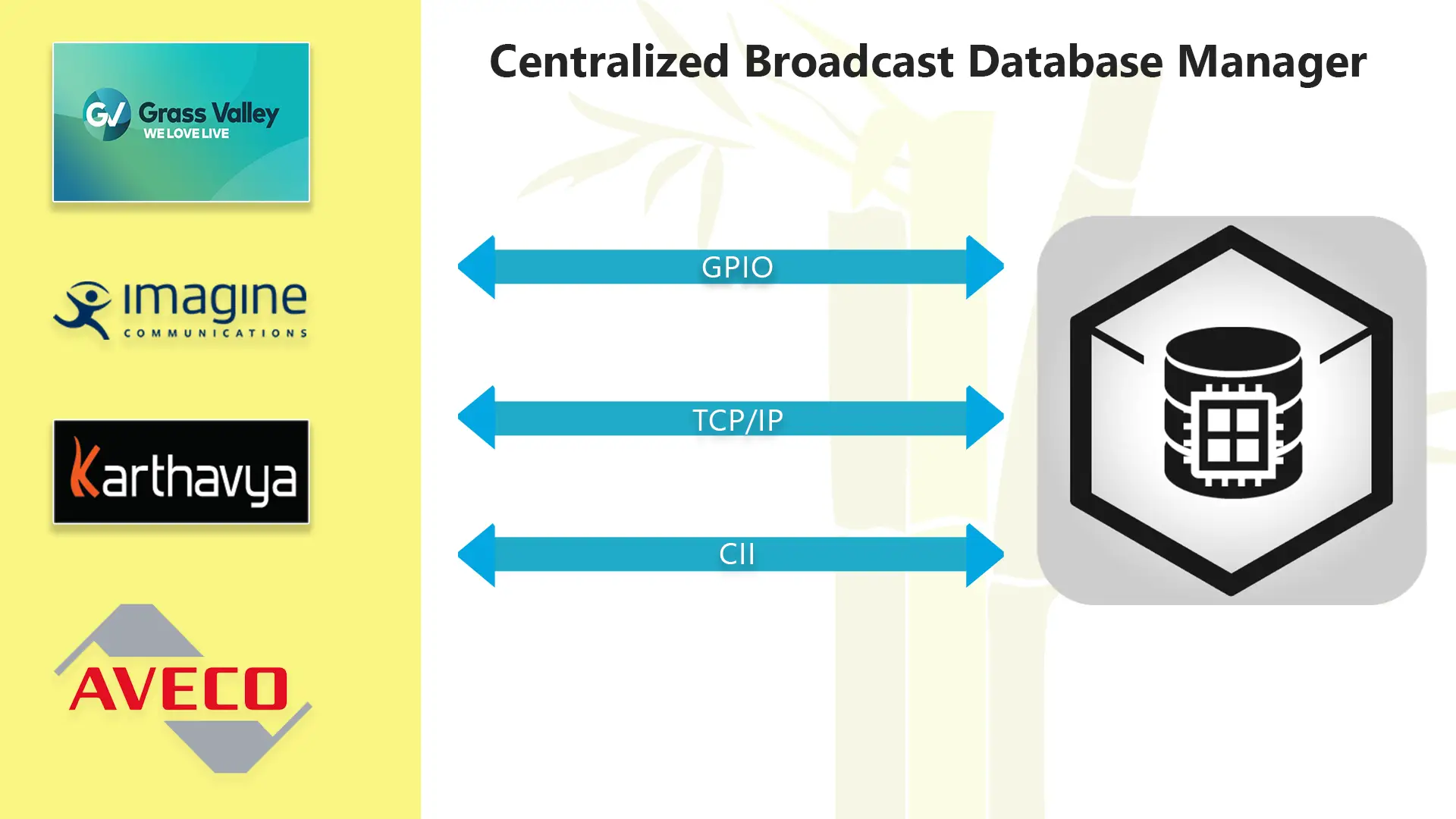
You can easily control the Sting Server via TCP/IP commands, and in addition, integrate it with third-party systems like automation platforms to load and control WASP3D scenes. Furthermore, developers can take advantage of built-in WebSocket support to create HTML5-based applications for playout control of WASP3D templates. As a result, this ensures flexible and efficient content management across different workflows.
Contact Us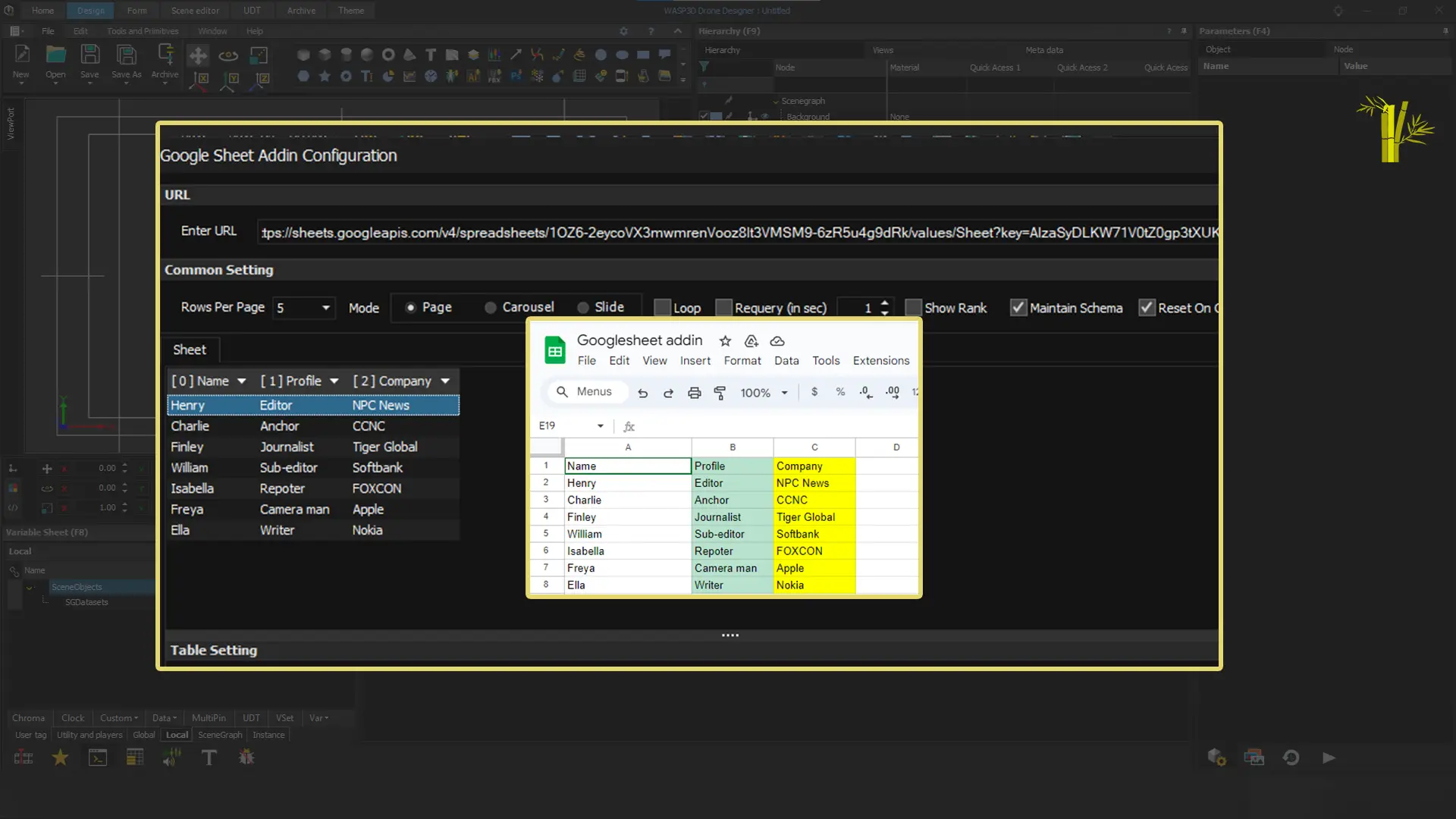
To begin with, WASP3D templates offer a drag-and-drop interface for integrating data sets. Moreover, reusing business logic components simplifies data binding for complex templates. As a result, overall efficiency is greatly enhanced.
Contact Us
