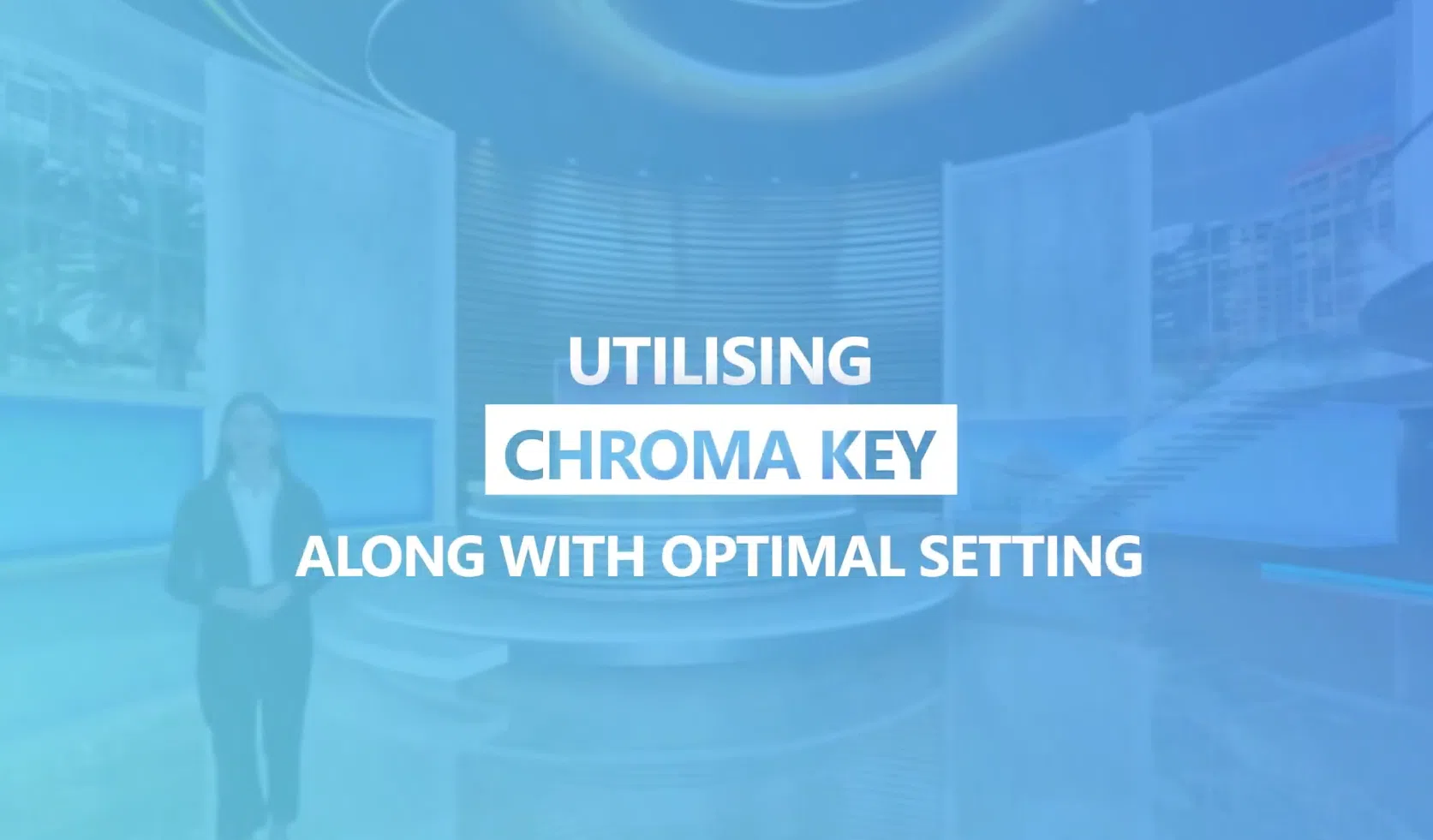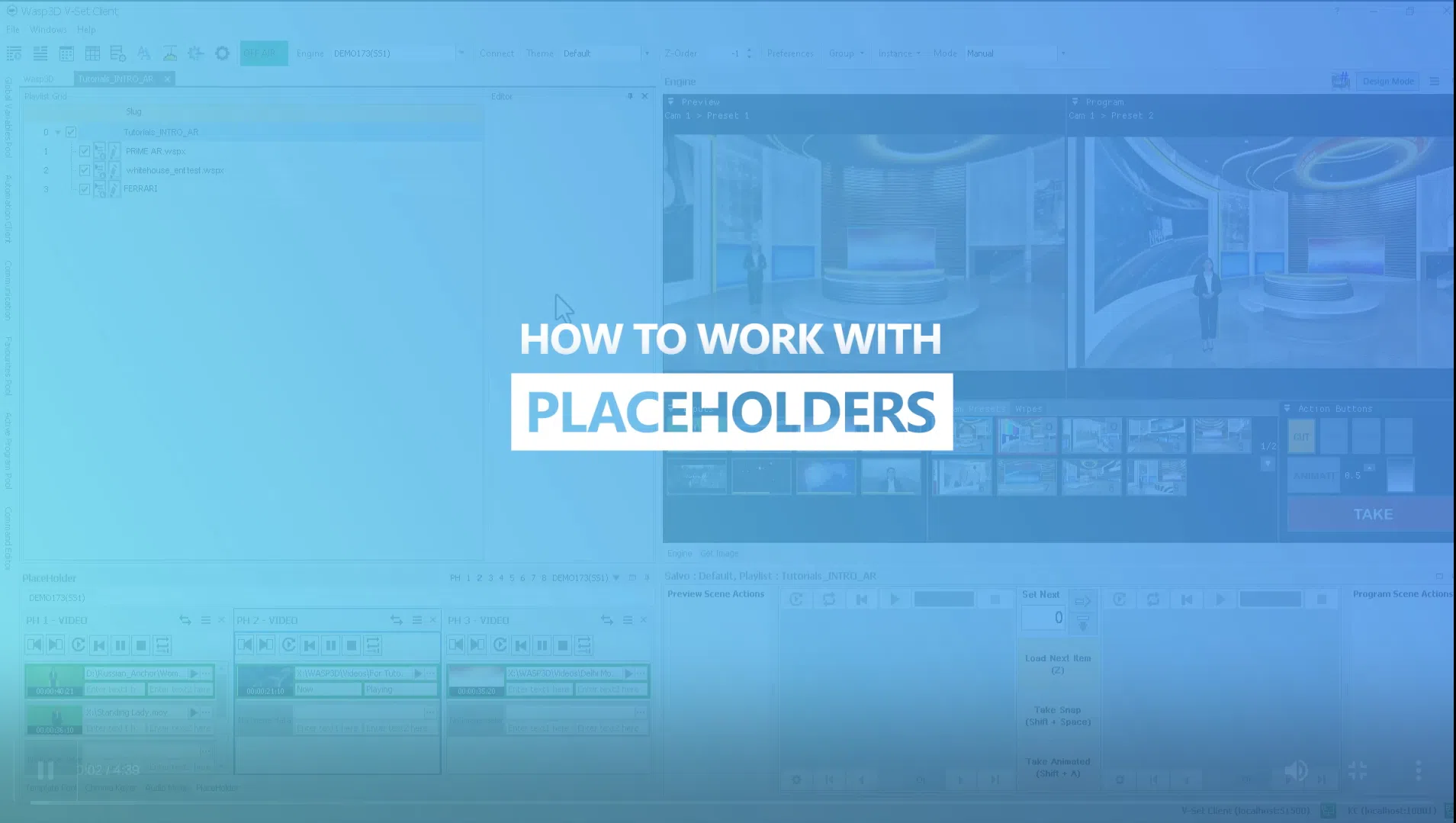Master Design Mode in Our Virtual Set App: Camera Presets, Chroma Key & More!
This is a comprehensive tutorial on working in Design Mode within our virtual set app!
In this video, we’ll guide you through the specialized interface designed for seamless production tasks, including
-
Loading and Unloading Templates:
-Easily access the Template Pool and load your desired Virtual Set templates.
-Store frequently used templates in Quick Access for convenience. Use the Recent folder to quickly find the last 10 templates you’ve used.
2. Creating Camera Presets:
-Learn how to make camera presets to switch, animate, or transition between saved positions.
-Adjust camera angles, field of view (FOV), and create up to 24 presets for each scene.
-Discover how to delete presets and fine-tune positions for optimal results.
3. Chroma Keying:
-Set up and refine chroma settings to eliminate unwanted elements from green screen videos.
-Use recorded videos from local disks or live camera inputs from SDI or NDI sources.
-Save your perfected chroma key settings as presets for future use.
4. Animated Camera Movements:
-Create smooth and dynamic camera movements with the Oscillation control.
-Set positions A and B, adjust the duration, and achieve complete oscillations.
-Highlight presets with completed oscillations in Play mode for easy identification.
5. Object and Texture Transformations:
-Modify object positions, textures, and sizes effortlessly.
-Learn how to use masks and adjust values in the SRT panel for precise transformations.
6. Seamless Transition to Production Mode:
-Switch between Design and Play modes using the toggle button.
-Utilize camera presets, chroma-keying, live matte adjustments, and more for a high-quality production.
By effectively leveraging these powerful features, you can enhance your virtual production process and create remarkable, professional-grade outputs. Whether you’re fine-tuning camera shots or perfecting chroma settings, this tutorial covers everything you need to know!