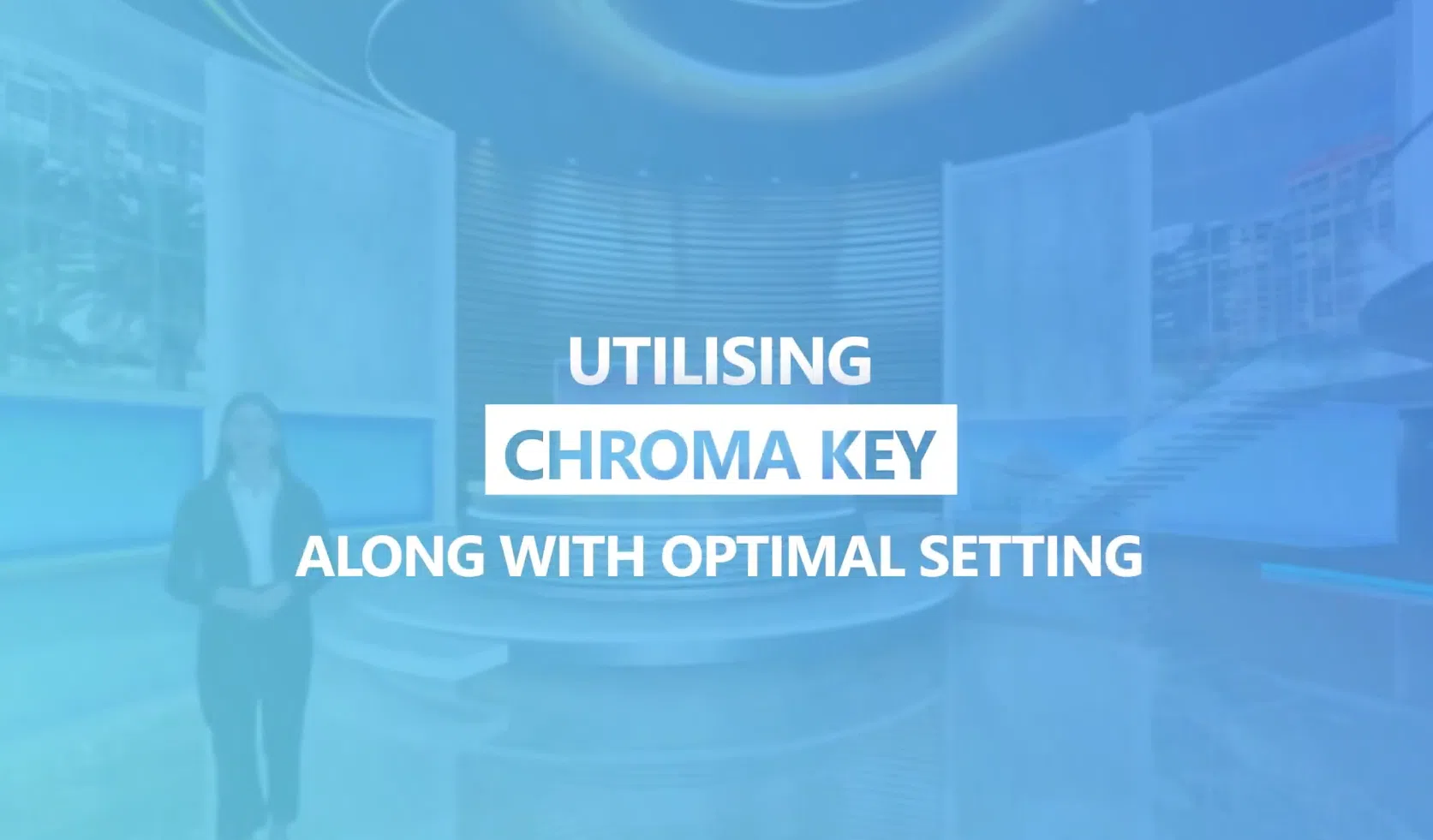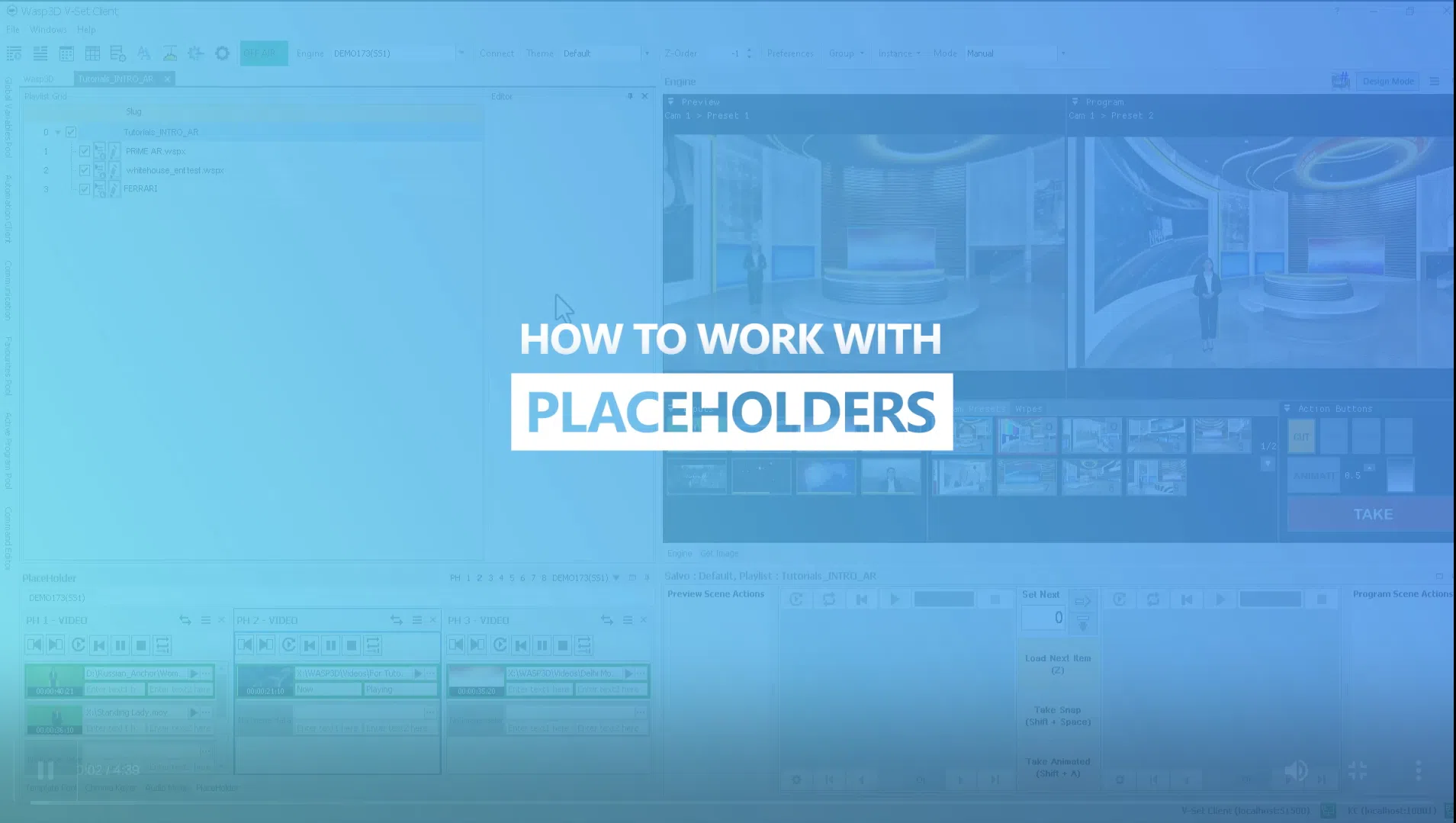Guidelines for Livestream Virtual Sets
Solving Virtual Set Challenges in Live Broadcast Production
The broadcast production company faced problems in creating easy-to-grow virtual sets for live-streaming events. To solve these problems, the team used Wasp3D’s tools and followed the best ways of 3D modeling. Their main goal was to design eye-catching and active virtual sets while making sure they worked well on different types of hardware.
Virtual Set Guidelines:
Unit Scale Validation
The team followed Wasp3D’s unit scale of 1 unit = 1 centimeter when making 3D models. This method stopped matching problems in the Wasp3D Designer and kept the size of objects right when bringing them into the system.
Poly Count Optimization
The team changed the number of polygons to match hardware needs. They used more detailed shapes for objects close to the camera and simple ones for still parts like walls. This kept a good balance between how things looked and how well the system worked, allowing smooth viewing.
Transparent Object Handling
Instead of turning see-through or partly see-through objects like glass into baked images, the team used their materials straight in Wasp3D Designer. This kept important visual parts, like reflections and clearness, without making the process harder.
Reducing Object Count
The team joined together complex parts like beams, lights, and furniture into one shape when they could. They kept things that need special materials, like screens and glass, as separate to keep control. By cutting the number of objects down to 20–40, they lowered extra work and made the process easier.
Efficient Material Assignment
The team worked with screens and shiny or glowing surfaces using different material settings. This helped them make exact changes in Wasp3D and allowed changes to happen during live shows.
Outcome
The final virtual set made from the rules above was improved for medium to strong systems, helping smooth performance during live shows. Following these simple rules helped lower show times, cut extra work, and made the visuals look better. The final result from this guide will be a top-level virtual space, fitting the needs of live viewers while staying within limits.
Explore WASP3D Virtual here.