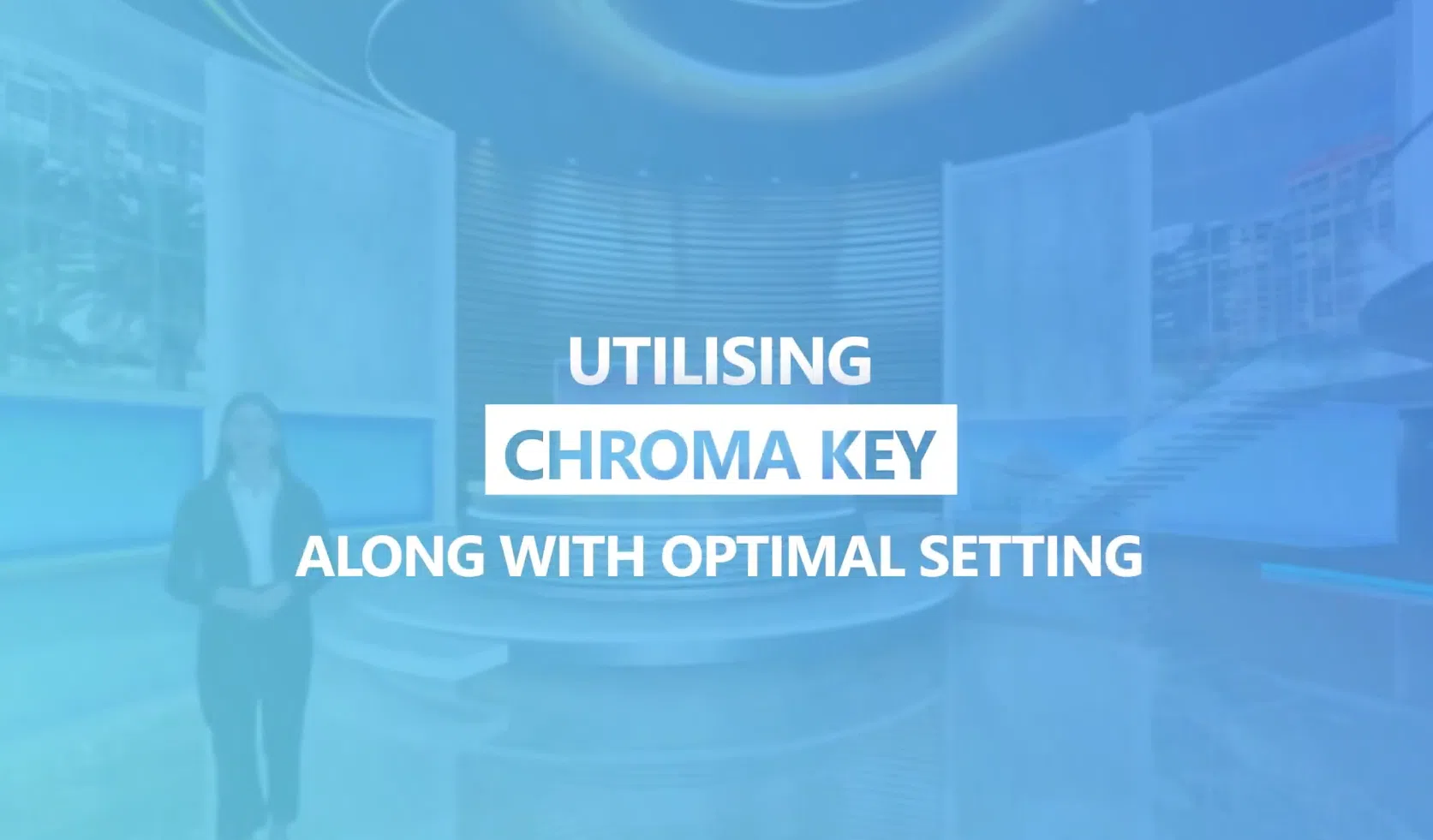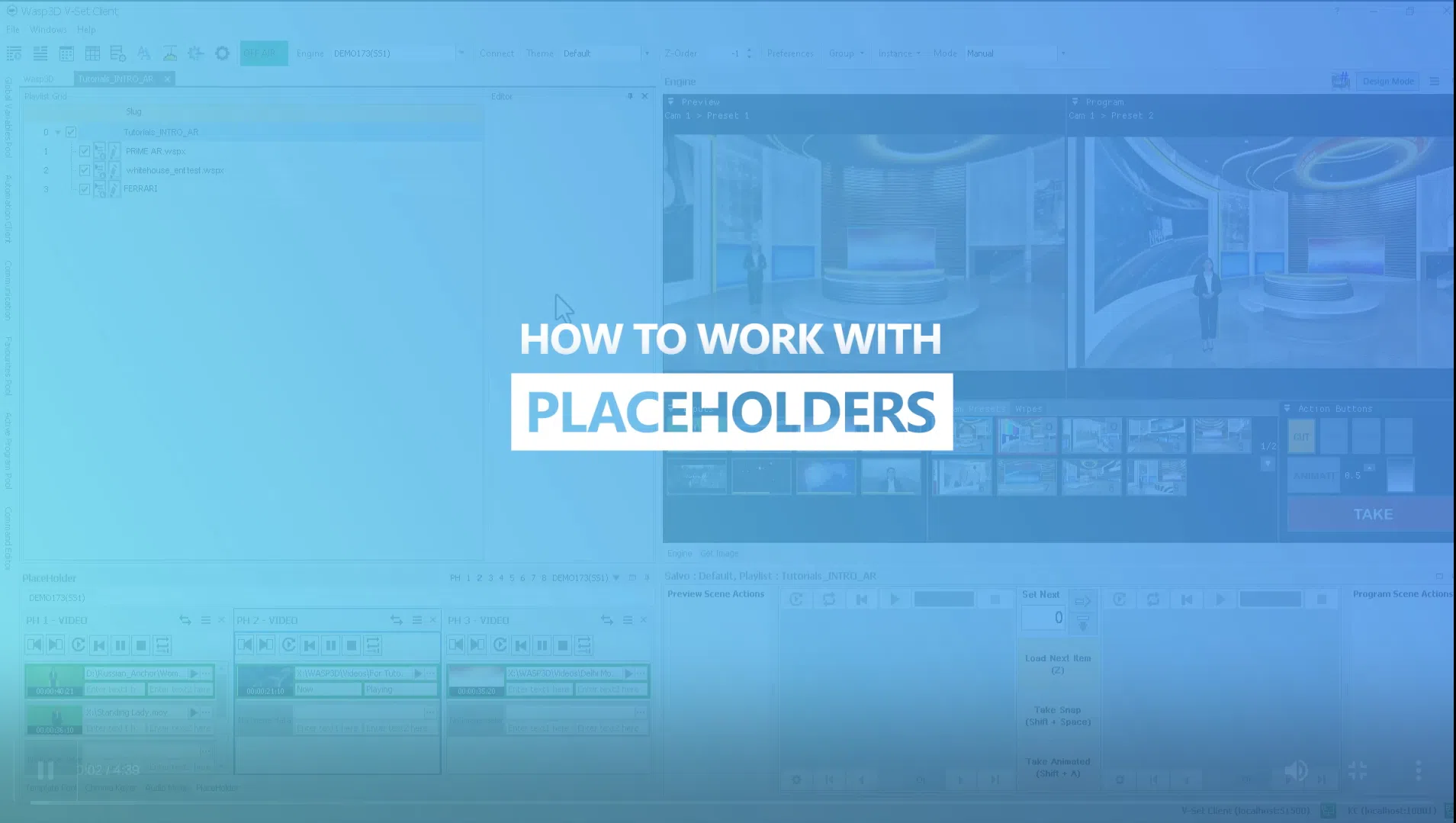Introduction to Virtual Set Client
Discover how our cutting-edge virtual set app simplifies the production process, allowing you to manage and create complete virtual environments effortlessly.
Whether you’re new to virtual production or a seasoned professional, our app offers an intuitive interface packed with powerful features:
Two Modes for Ultimate Flexibility: Switch between Design mode for pre-production tasks and Production mode for live broadcasts with just a toggle button.
- Design Mode: -Load and unload templates with ease.
-Utilize chroma keying for flawless backgrounds.
-Adjust object positions, textures, and camera transformations.
-Create real-time camera shots with Camera Presets and swings.
-Modify UV mapping and set up chroma settings for perfect keying.
2. Production Mode:
-Preview and Program windows for seamless transitions.
-Use 8 placeholders to manage diverse media playlists.
-Integrate NDI and live inputs, add text, and control your virtual video wall.
-Apply luma wipes for smooth transitions.
-Animate between camera presets with precision.
3. Augmented Reality and Overlay Graphics:
-Effortlessly add AR objects and overlay graphics to your virtual set.
-Dynamic resizing, shifting, and real-time color changes.
-Ensure perfect tracking with camera presets.
4. Additional Features:
-Smoothly integrate and manage all production assets.
-Real-time updates and accuracy control for an immersive experience.
-Access a complete list of shortcuts for improved productivity.
-Unlock the full potential of your virtual productions and make your workflow smoother and more efficient than ever before.
Join us as we dive into the incredible features of our virtual set app and see how it can transform your productions!