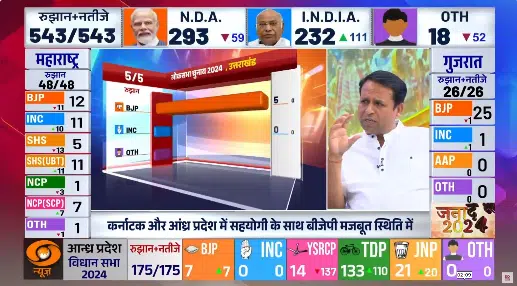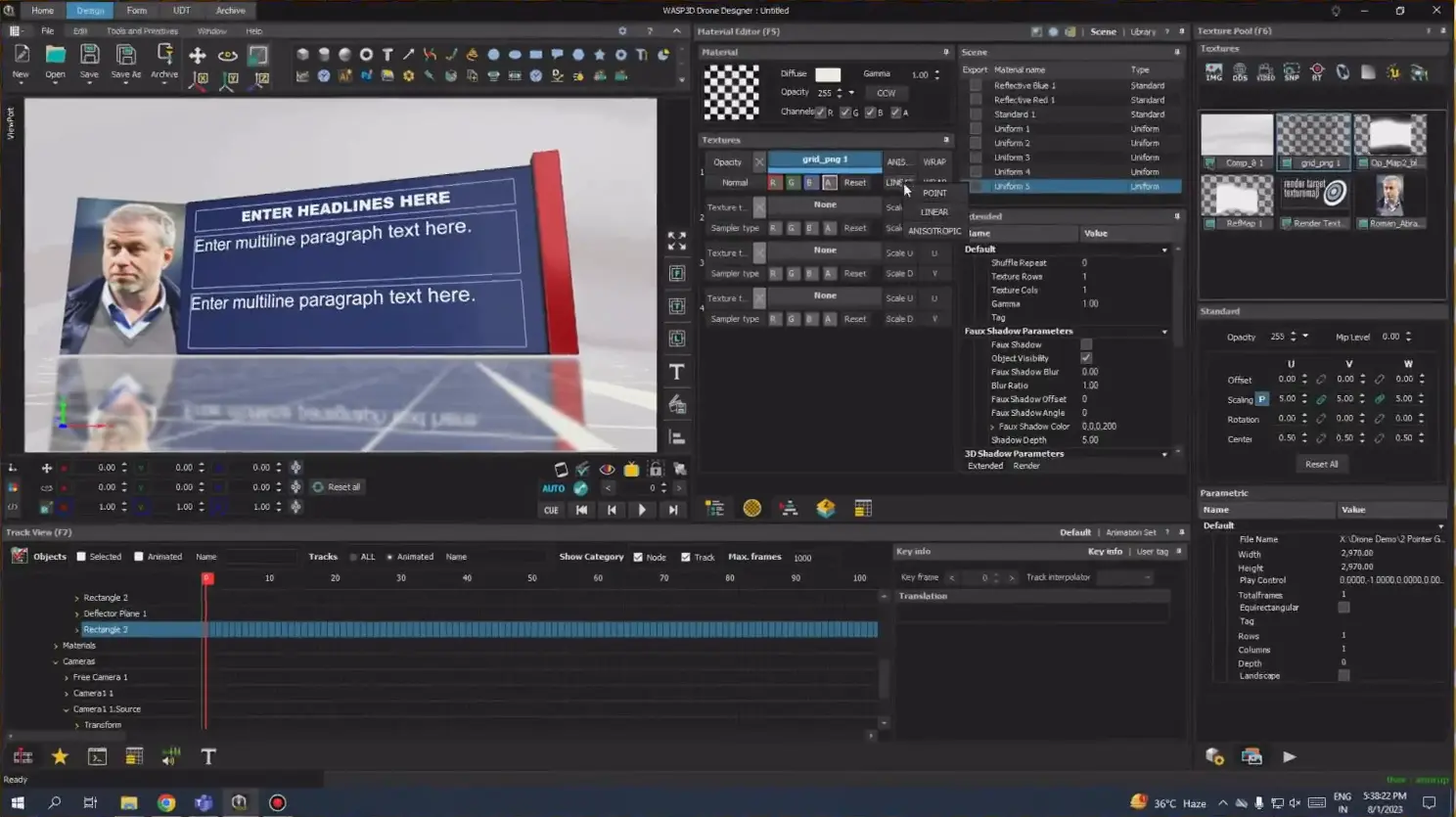In today’s digital era, anyone can stream a match live. But not everyone can make it look like a broadcast. Whether it’s a school-level cricket match, a regional football league, or a virtual sports tournament, there’s one silent hero behind every professional-looking stream—live sports graphics.

They do more than display scores. They structure the broadcast, engage the audience, and build credibility. In this blog, we’ll explore why live sports graphics are now essential, what makes them effective, and how you can start using professional-grade overlays—completely free.
Livestreaming Changed Sports. But It Left a Design Gap
Livestreaming transformed the way sports are shared. You no longer need a satellite truck to broadcast a match. With platforms like YouTube, Facebook Live, or Twitch, creators and broadcasters can stream events to thousands of viewers with minimal gear.
However, one thing hasn’t changed—the audience’s expectation of quality.
Plain video streams feel unprofessional. Viewers want clear visuals, live scores, team names, and real-time updates. They want structure. They want something that looks like TV.
This is where the design gap shows up. While streaming is easier than ever, achieving a polished, broadcast-style look is still out of reach for many.
What Are Sports Live Graphics?
Live sports graphics are the visual elements layered over your video feed. These include:
- Score boards that update in real time
- Countdown clocks and match timers
- Team name bands and logos
- Player introductions and stats
- Transitions between match segments
- Highlight or replay triggers
They do not just decorate the stream. They guide viewers, tell the story of the match as it unfolds, without needing narration.
The Problem with Most Graphic Options
Most streamers face the same set of problems when they try to implement overlays:
- Expensive software: Professional broadcast tools come with high license costs and steep learning curves.
- Complex templates: Many “free” templates require Adobe After Effects or other motion tools that most users don’t know how to use.
- Manual workflows: In platforms like OBS or vMix, you need to manually import graphics and trigger them. Real-time changes often require restarting or reloading.
- Generic design: Free resources often look dated, bulky, or irrelevant for specific sports like kabaddi or esports.
In short, streamers are either stuck with basic visuals or overwhelmed by software that’s too advanced for their needs.
Free Doesn’t Mean Low Quality
There’s a growing shift in how creators think about live sports graphics. Free doesn’t have to mean boring, outdated, or static.
With solutions like WASP3D Xpress, streamers can now access pre-built, professionally designed sports overlays that are editable, real-time ready, and fully browser based. That means:
- No installation
- No design software needed
- No subscription fees
It’s not just free—it’s practical, fast, and built for people who want to focus on the game, not the graphic settings.
What Makes a Great Livestream Overlay?
Good sports overlays are designed with clarity and utility in mind. They don’t just look good—they function live.
Great graphics should:
- Be adaptable across multiple sports
- Allow quick updates for scores, names, or timing
- Sync with your live data, whether from a spreadsheet, JSON file, or manual entry
- Reflect the tone and pace of the game without distracting from it
- Scale across platforms—desktop, mobile, OTT
This is where many ‘free downloads’ fail. A static scoreboard might look fine in a screenshot, but in real-time, you need more flexibility.
The WASP3D Xpress Difference
WASP3D Xpress is built for this exact purpose. It gives live streamers the power of professional broadcast graphics without requiring a background in design or coding.
With Xpress, you get:
- Real-time editing with instant reflection on-air
- A browser-based interface—no software installation required
- Pre-built templates for football, cricket, kabaddi, esports, volleyball, and more
- Integrated animations like fades, wipes, and 3D movements
- Easy data entry via excel like data structures
Unlike OBS, which needs third-party plugins or manual asset handling, Xpress handles everything in one place. It becomes the central graphics controller for your stream.
Not just this you can also explore WAPS3D Pro that allows you to create live data driven sports livestream graphics overlays.
- Comes with Live Data Integration in Graphics using JSON, XML, SQL, etc.
- Incorporate your applications seamlessly by utilizing the WASP API.
- Create tables for managing complex Live Graphics data using UDT.
- Design and animate visually compelling infographics using AI shapes and 3D models.
- Supports multiple NDI/SDI live video inputs.
Our Free Sports Live Graphics Templates: Game-Specific and Ready-to-Use
On the WASP3D store, you’ll find a library of free graphics packs designed for specific sports. These are not just demo files. They’re real, live-compatible overlays that can be used instantly with WASP3D Xpress.
Here’s what’s available right now:
🏏Cricket
Overlays that track overs, runs, wickets, and innings with real-time score updates. Match status visuals and highlight transitions are also included.
⚽Football
Includes match timer, team bars, live scores, and penalty visuals. Designed to look modern and clean, without clutter.
🎮Esports
Dynamic round transitions, lower thirds for players, and custom team info sections. Ideal for streaming tournaments or show matches.
🤼Kabaddi
Overlays built specifically for the rules of kabaddi, including raid timers, bonus indicators, and score panels.
🏐Volleyball
Scoreboards with set tracking, team colours, and timeouts. Built to reflect both indoor and beach volleyball broadcasts.
These templates don’t just look good—they work live. You can update data on the fly without pausing the stream. That’s broadcast power, free of cost.
Sports Lower Thirds: Not Just Labels, but Storytellers
A lower third is more than just a name tag. It tells the viewer what’s happening and who is involved. It introduces the player, gives context, and anchors the screen.
With WASP3D’s free lower thirds, you can:
- Introduce team lineups
- Highlight player stats
- Show coaching or sponsor details
- Animate transitions between segments
They are lightweight, editable, and built to adapt to any screen size. And most importantly, they feel like broadcast TV—not like a classroom presentation.
Real-Time Control Without a Production Team
One of the key benefits of Xpress is how it removes the need for technical teams or dedicated designers.
Everything is built to be handled by one person—often the same person running the stream.
Here’s what the experience looks like:
- Open Xpress in your browser
- Choose a template
- Input data into labeled fields (team name, player, score)
- Click to push graphic live
- Click again to remove or change it
No layers. No keyframes. Just a smart, fast way to manage live sports graphics in real time.
How We Compare with Other Tools
Tools like OBS and vMix are widely used in livestreaming. But when it comes to graphics, they often depend on external assets or add-ons. They’re great video mixers, not graphics platforms.
Motion graphics software like After Effects is powerful—but it’s not built for live control. A single change in text might need a re-render and re-import.
WASP3D Xpress stands apart because it’s built from the ground up for real-time sports graphics, not for post-production or generic streams.
You control everything live. No need to learn animation or hire someone else to do it.
Powering Professional Broadcasts: Case in Point
WASP3D isn’t new to live production. It has powered international events, including the FIFA World Cup coverage by Uganda Broadcasting Corporation.
UBC used WASP3D to:
- Display real-time match data
- Animate player profiles with national flags
- Control 3D graphics with touchscreen
- Integrate stadium visuals with graphics layers
That same graphics engine is now available in Xpress—free for livestreamers. You’re using the same core technology that’s trusted by national broadcasters.
You Don’t Need a Studio to Look Broadcast-Ready
Livestreaming is about speed, accessibility, and audience connection. But visual quality still matters.
Today, you don’t need big budgets to produce smart streams. You just need the right tools.
With WASP3D Xpress, and the growing collection of free sports graphics on our store, you can bring your stream up to professional standards—instantly.
No watermarks. No experience necessary.
Just clean, customizable, broadcast-style overlays for the sports you love.
Ready to Start?
Explore our free sports graphics packs built for football, cricket, kabaddi, esports, and more.
Launch WASP3D Xpress from your browser and go live with pro-level graphics in minutes.