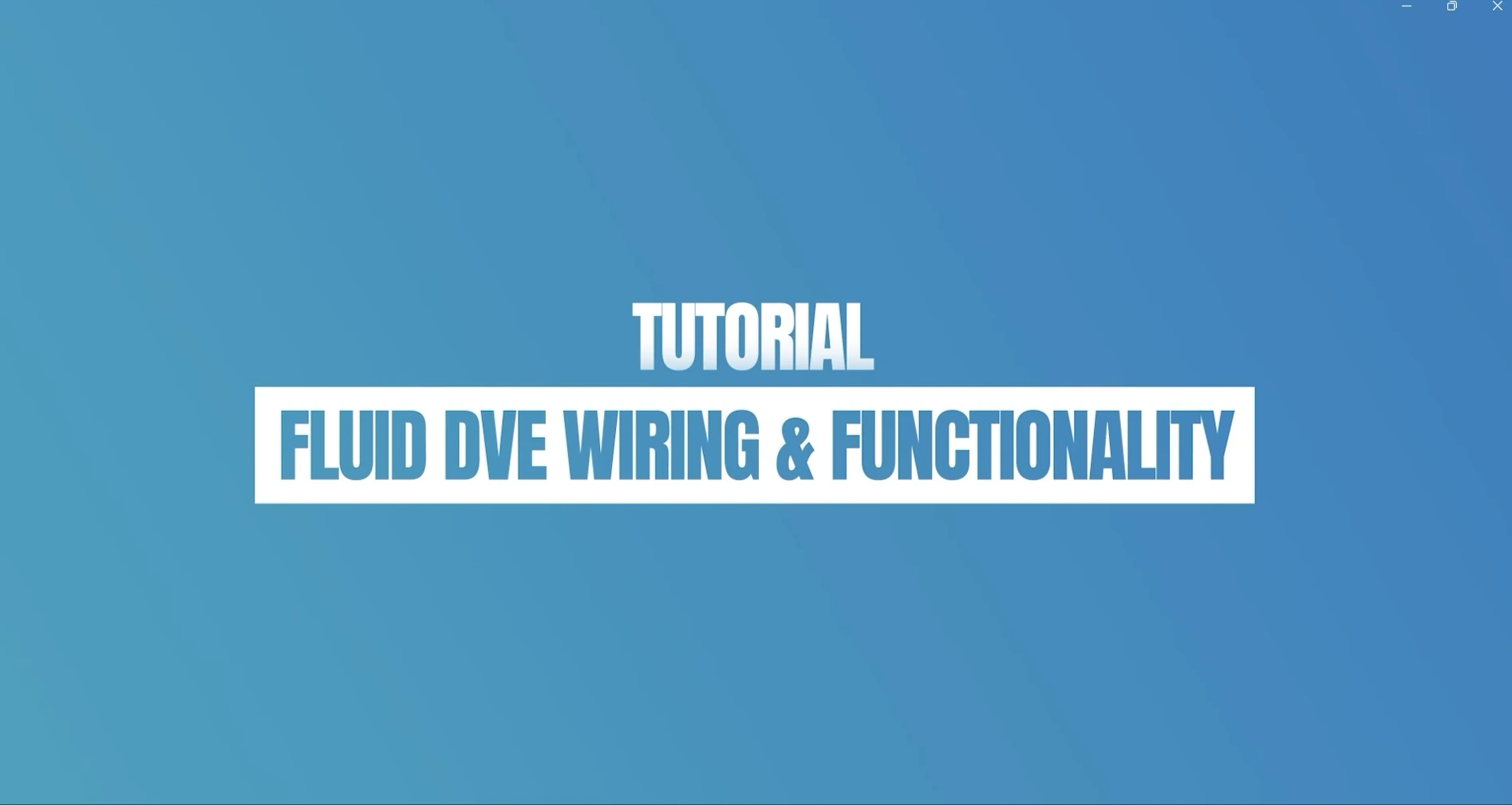Step-by-Step Guide for Creating Multiple Windows using splitter
In this comprehensive video, we guide you through the step-by-step process to create and use splitter to extend multi-windows in Fluid DVE. This tutorial will help you build seamless split-screen designs perfect for news, interviews, sports, and dynamic storytelling in your live broadcasts.
What You’ll Learn:
- How to create and configure DVE Splitter in Fluid
- Step-by-step splitter setup process
- How to manage multiple video windows
- Techniques for smooth splitting, alignment, and transition
- Pro tips to make your split-screen visuals look professional and sharp
Complete Guide for using Splitter to Extend multi-windows
1. Creating the DVE Splitter
Learn how to add a DVE Splitter in Fluid. We’ll show you where to find it and how to get started quickly.
2. Setting It Up – Step-by-Step
From choosing your video sources to arranging windows, follow a simple step-by-step process to build your layout. No guesswork—just clear actions.
3. Managing Multiple Video Windows
Handle 2, 3, or even 4 video feeds with ease. You’ll learn how to position, resize, and control each window without clutter or confusion.
4. Splitting & Aligning Like a Pro
Make your layout clean and balanced. Learn smart techniques to align windows evenly, manage spacing, and keep the visuals sharp.
5. Smooth Transitions Between Feeds
Avoid jarring cuts. Discover how to use transitions for a seamless viewing experience. Fade in/out, slide, or pop—Fluid makes it smooth.
6. Adding a Professional Touch
Borders, shadows, and spacing make a big difference. Learn quick tricks to give your DVE setup a polished look.
7. Pro Tips for Better Design
Use symmetry, padding, and smart layering to make your visuals stand out. Whether you’re covering a panel, sports, or news—look broadcast-ready.
Conclusion
By the end, you’ll be able to create and use splitter to extend multi-windows dynamic split-screen layouts in Fluid that are easy to manage and great to look at.
Perfect for live shows, interviews, and any multi-source broadcast.
Let’s build your first DVE Splitter.