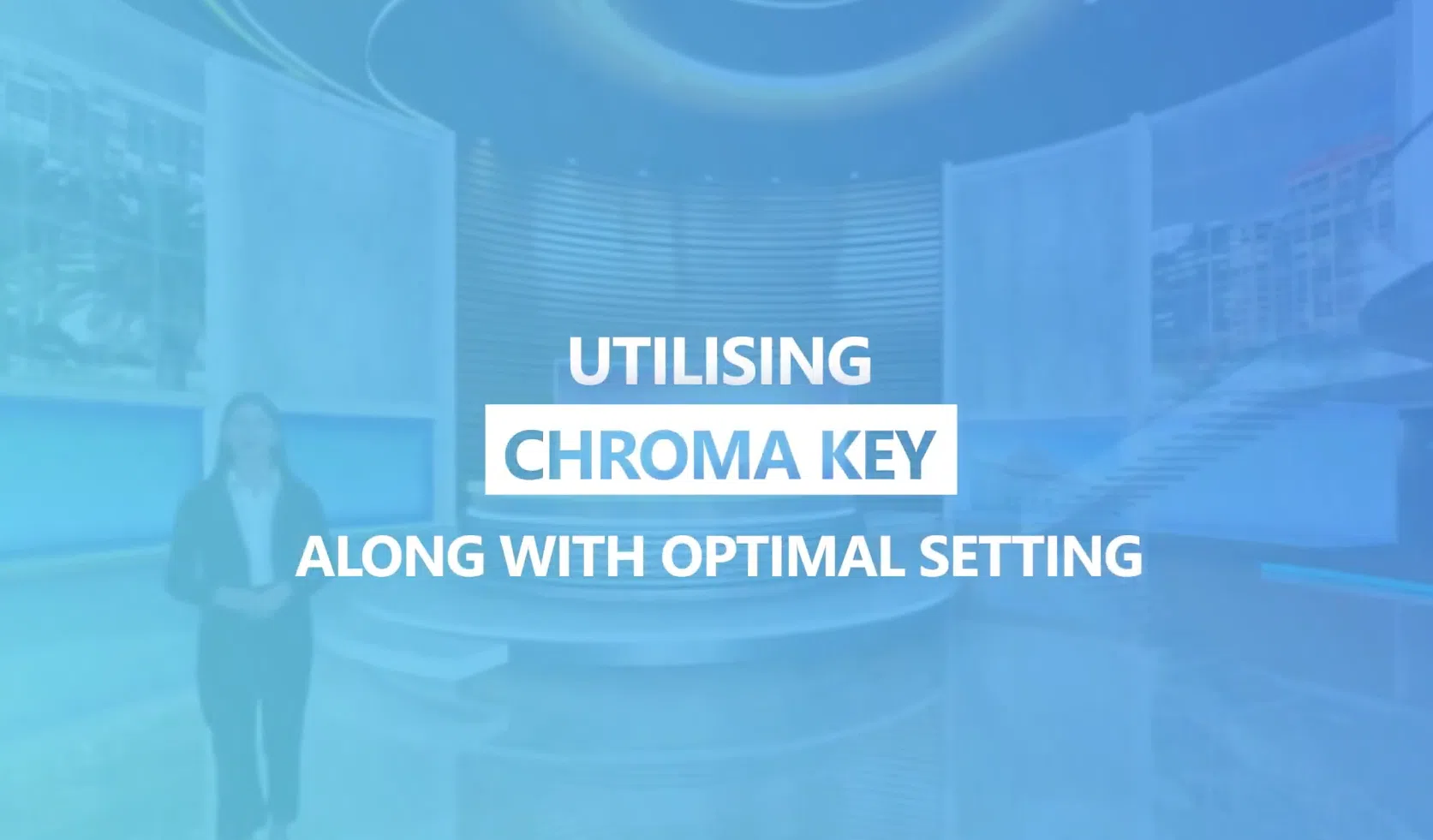Mastering the Engine Tab for Seamless Virtual Productions
This is a comprehensive tutorial on the powerful Engine Tab in virtual productions!
Whether you’re a beginner or looking to enhance your skills, this video will walk you through the key features and functionalities of the Engine Tab to take your production quality to the next level.
In This Video, You’ll Learn:
-
Engine Tab Overview:
-Explore the two modes: Preview and Program, to manage your on-air content efficiently.
-Learn how to preview your data in Preview mode and see the final output in Program mode.
2. Managing Placeholders:
-Understand how to use the eight placeholders with video timelines, and easily switch between Preview and Program modes. -Display placeholder numbers for better organization and quick access.
3. Camera Presets and Oscillations:
-View all camera presets created in Design mode, with oscillations highlighted for easy identification.
-Learn to animate between shots and set durations for smooth transitions.
4. Utilizing Wipe and Fade Transitions:
-Discover the 64 Luma wipes available for seamless transitions between camera shots and placeholder inputs.
-Apply fading transitions for a professional touch when taking videos live.
5. Cutting and Animating Shots:
-Learn how to cut between shots, set shots to Preview mode, and execute cuts smoothly.
-Master animating camera presets with precise control over animation duration.
6. Advanced Features:
-Play oscillations for required camera presets and enhance your viewing experience with full-screen previews.
-Gauge render times for virtual sets and access a comprehensive list of camera shortcuts.
7. Tips for Smooth Production Flow:
-Adjust camera animation times with easy shortcuts and streamline your on-air production process.
-Utilize the mixed engine tab alongside placeholders for a seamless virtual production experience.
By the end of this tutorial, you’ll have a solid understanding of how to use the Engine Tab effectively, ensuring your virtual productions are professional, smooth, and engaging.