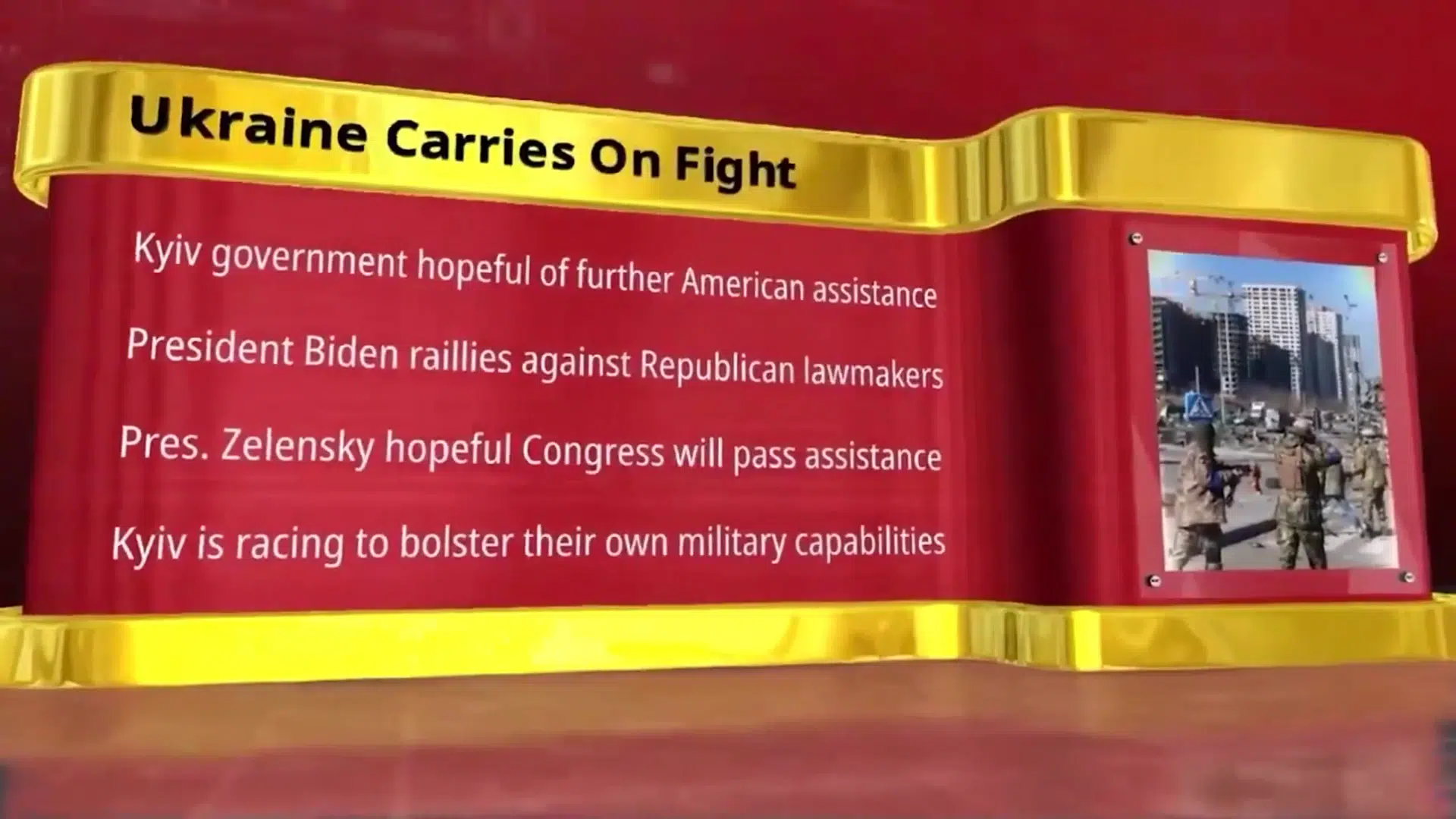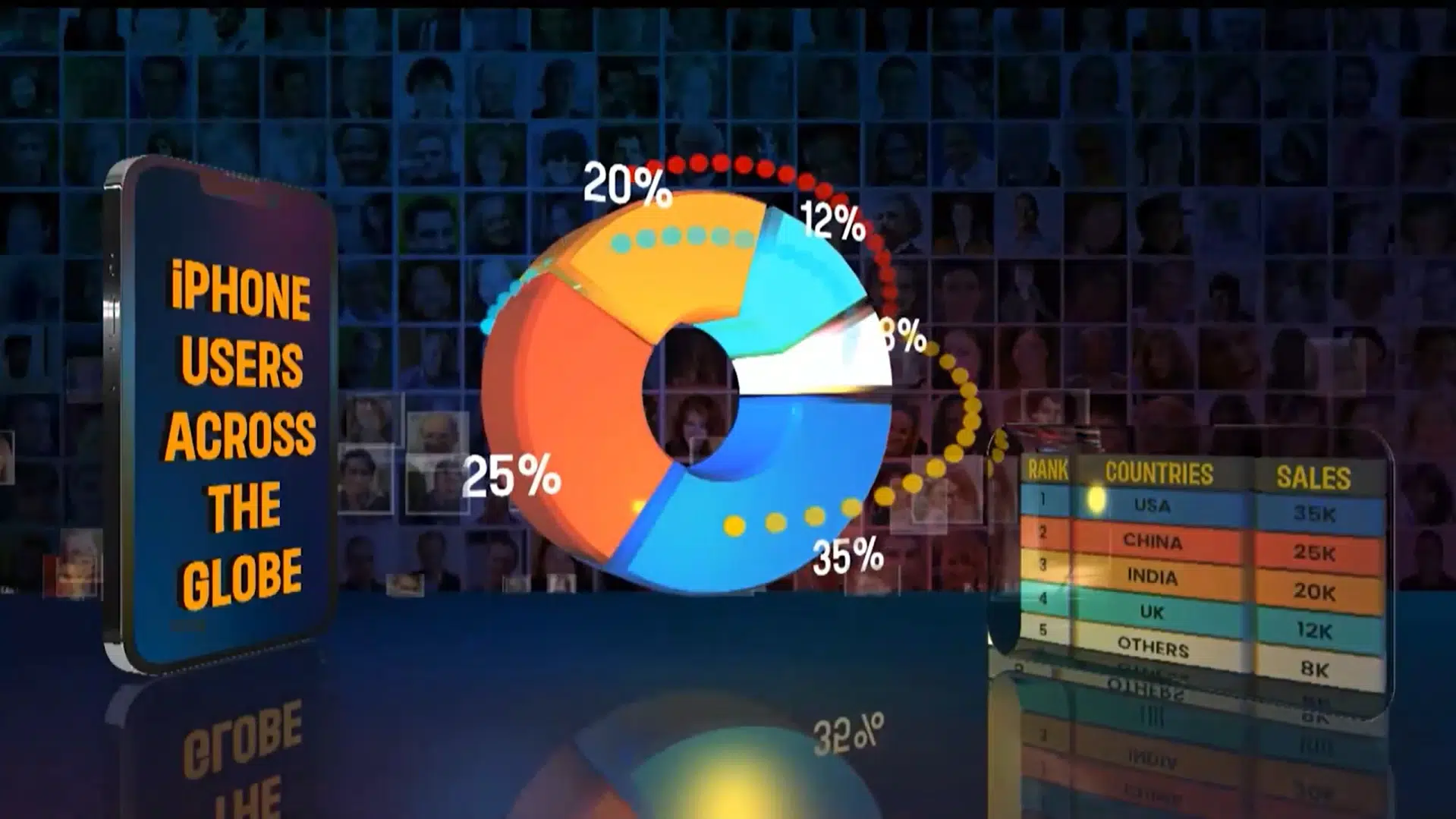How to use Table Text and Tile to make League Table
Discover the power of Wasp3D Designer in creating dynamic and engaging sports graphics.
In this tutorial, you will learn about:
-
Using Table Text and Tile to make League Table, player stats, and financial data displays
-
Importing data from various sources
-
Importing 3D objects using the .fbx file
-
Animating your graphics with the Tile tool
-
Background textures, floor reflections, and cloth animations
Effortlessly design tabular data graphics using the Tile and Table Text objects. These tools not only help you set up the scene quickly but also save time in populating data. Wasp3D provides add-ins to import data from various sources like Excel, XML, JSON, and SQL, allowing you to filter, sort, and present data in a tabular format with ease.
Import 3D objects using the .fbx file format from any software like Maya, Max, and Blender into Wasp3D Designer, seamlessly integrating them into your designs for added depth and realism.
Animate your graphics with the Tile tool, setting keyframes for position, rotation, and opacity. Explore various animation styles and effects to bring your designs to life.
Connect Table Text to your data source using add-ins, such as Excel, to populate tables with text and images. Customize fonts, sizes, colors, and alignments to create visually appealing tables.
Enhance your designs with background textures, subheaders, main headers, and logos. Create floor reflections and cloth animations using tools like Render Texture, Floor Object, Deflector Plane, and Cloth Dynamics.
Import FBX, Collada, or 3DM files into your scene to add 3D elements. Scale, position, and animate these elements, and apply textures and materials for added realism. With Wasp3D Designer, you can create professional-looking graphics for a variety of applications—from sports broadcasts to financial reports—with ease and efficiency.
Explore the endless possibilities of graphic design with Wasp3D Designer today.